23
4
I am viewing a site on localhost in Edge.
All I want to do is fully refresh the page and all of its resources (external CSS, external JavaScript, images, fonts, everything that the page links to - I want to reload it all again from the server).
How can I do this?
This seems like a simple request, but this is what I have tried so far:
- F5
- CTRL + F5
- CTRL + SHIFT + F5
- SHIFT F5
- Clearing the Cache (Settings > Clear browsing data > ticked everything > Show more > ticked everything in there > Clear)
- Restarting Edge
- Restarting computer
None of this has worked. I have a change in a CSS file and a change in a JavaScript file. Every time old versions of those files are being loaded.
I just want to do a hard refresh and reload everything in Edge - what am I missing to achieve this?
This problem doesn't happen in Chrome or Firefox (both show the latest content). I basically want a solution like this, but for Edge instead of Internet Explorer.
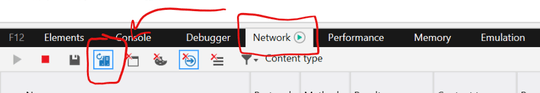
1Edge is based on Internet Explorer this means, CTRL+F5 will peform a refresh of the cache content, if its not working then the reason the site isn't updating is unrelated to Edge. – Ramhound – 2017-03-20T13:45:32.110
4
according to this answer, CTRL+F5 is not enough to refresh cache content for IE: https://superuser.com/questions/81182/how-to-force-internet-explorer-ie-to-really-reload-the-page
– Jimmery – 2017-03-20T13:48:46.4871I disagree with the accuracy of that answer. It also doesn't matter. You have also REMOVED your cache files, which still means, the reason it's not working is for a different reason. – Ramhound – 2017-03-20T13:50:29.320
2Chrome and Firefox both show the correct content. Only Edge shows the older files. This is an issue, was an issue with Internet Exporer, and is now an issue with Edge. – Jimmery – 2017-03-20T13:52:38.250
This Microsoft Support page may provide some useful information. – Jeff Zeitlin – 2017-03-20T14:04:45.303
1@JeffZeitlin unfortunately this page did not help. Perhaps my problem is that my files are hosted on
localhost– Jimmery – 2017-03-20T14:23:42.327If explicitly clearing the cache per those instructions didn't do the trick, you may have some other issue. Are you loading the pages using the file: protocol or the http: or https: protocol? – Jeff Zeitlin – 2017-03-20T14:26:45.413
using the http: protocol - please bear in mind that this issue is not present in Firefox or Chrome - only Edge is serving up old versions of these files – Jimmery – 2017-03-20T14:44:04.020
6"This seems like a simple request" - No request is too simple for IE/Edge... – Yoav Kadosh – 2017-08-02T09:29:38.980
1Anyone else seeing this page in IE Edge and having an awkward feeling? Even coming from bing. Shiver... – Kai Noack – 2018-02-03T08:55:01.347