4
1
Using RDC on Windows 10 connecting to a VM (also running Windows 10), I always have to manually change the size and position of the connection bar at the top of the window.
But when I disconnect (or log off or restart the VM) and reconnect, the connection bar has reset.
How can the changes to RDC connection bar be "saved"?
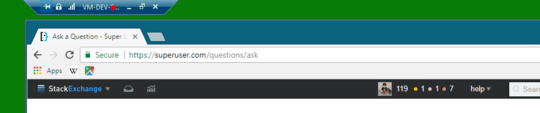
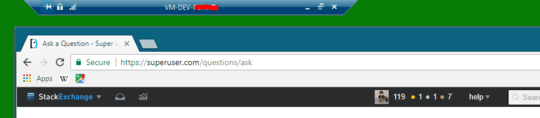
Not sure how to natively do it, but could you use a program like AutoHotKey or Macro Express to record a macro that does it, then use the RDC "Start the following program on connection" option to launch that macro when connection is established?
– freginold – 2017-09-22T14:24:05.880@Facebook Did you find a way? – Farhan – 2017-09-28T15:07:55.607
@Facebook I didn't find a solution and the bounty is expired too. Did you get a chance to do any research? Thanks. – Farhan – 2017-10-04T14:18:14.387
@Facebook No, I couldn't find anything. I did some extensive research on this before asking the question and mostly I found that Microsoft haven't provided this feature. Although, most of my attention has been on this other question causing me more pain. However, I'll look into AutoIT. Thanks.
– Farhan – 2017-10-16T13:15:47.493