3
Why don't I see the startup folder in my Windows 10 start menu?
I am scrolling down by the alphabetical sorting - R, S and there isn't any Startup there. If I go to %AppData%\Microsoft\Windows\Start Menu\Programs\Startup I can see the folder is there and I have two items in it. How do I fix the start menu so it is also there as it should?
Going to some deep folder structure under %appdata% looking for this folder is not really a user-friendly way...
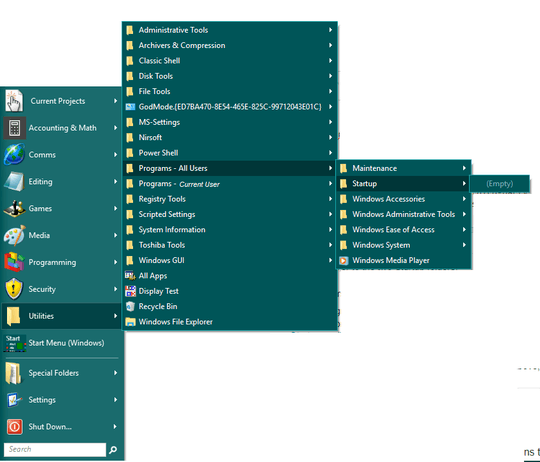
This is the intended behaviour. You can always leave some feedback in the Window Feedback app. – Dog Lover – 8 years ago
Related: Run a script on start up on Windows 10
– Peter Mortensen – 7 years agoGenerally speaking, the
Startupfolder is usually hidden, whereas it's contents are not (if the contents are also hidden, they will not start at login). If you want the folder shown, ensure both startup folders are not hidden:%AppData%\Microsoft\Windows\Start Menu\Programs\Startup(user-specificStartupfolder) &%ProgramData%\Microsoft\Windows\Start Menu\Programs\Startup(system-wideStartupfolder) – JW0914 – 6 years ago