1
I just bought a Lenovo IdeaPad 310 15IKB a couple of days ago. The cooling fan never stops, running on high speed all the time, and is very loud, despite the fact that CPU usage is at 10% and the temperature is at most 32 °C.
I've tried a few solutions such as closing all background activities, updating the BIOS, and some others.
The device came with 4 GB of RAM and I have upgraded it to 8 GB, but the extra modules are different than the original ones. Is it possible that RAM is causing this problem?
I have tried to remove the extra memory, but the computer did not boot at all.
This computer has "anti-dust fan" feature.
I am running Windows 10 64-bit. My hardware is Intel Core i5 7200U, 8 GB RAM, Nvidia GeForce 920MX 2 GB memory and 1 TB HDD.
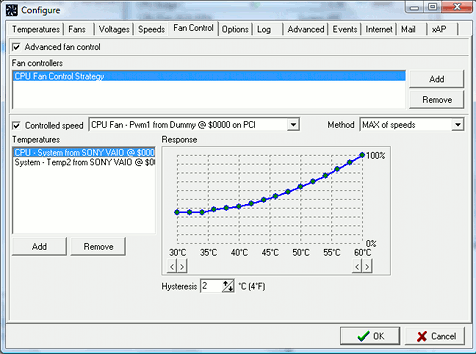
It sounds like the device is designed for the fan to run. I don't see the problem. – Ramhound – 2017-06-24T00:59:31.693
I know it should run to cool down the cpu , but it is running on high speed even when I do nothing and the cpu is about 5%,the memory 17% and the disk is 0-1% . – Anas Al-Shaher – 2017-06-24T01:03:24.407
my brother has an older version of lenovo ideapad with intel core i3 and it runs quietly even when he is playin far cry 4 and it lags a lot on his laptop , on my laptop it runs on fine but the fan starts to fly . – Anas Al-Shaher – 2017-06-24T01:06:10.367
i5 is more powerful then the i3 it requires more active cooling – Ramhound – 2017-06-24T01:28:29.703