12
How can I check in Windows if application is launched with administrative privileges? I see no corresponding column in Task Manager.
12
How can I check in Windows if application is launched with administrative privileges? I see no corresponding column in Task Manager.
15
To check whether processes are running as elevated in Windows 10 do the following:
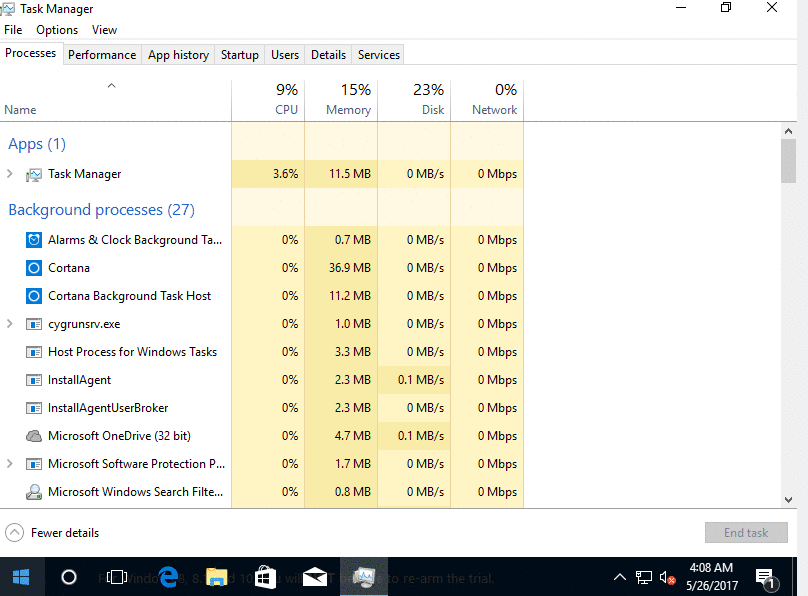
How to See if Process is running as administrator (elevated) in Vista and Windows 7 should work in Windows 10. – DavidPostill – 2017-05-26T11:00:06.720