3
2
Today I upgraded to the Creators Update by running setup from the ISO mounted locally. When I got back to my computer I opened Task Manager and saw my memory usage was a lot higher than it was previously (it's now almost 6GB memory usage at idle after logging in instead of 2-3GB with the previous Windows build) - the processes tab revealed that there were upwards of 60 different instances of svchost.exe running. This 6GB figure is just for process memory - not including memory used for caching or "standby".
I ran tasklist /svc to get a listing of which services were in which processes and it lists almost every svchost.exe instance as only having one running service contained within (with the exception of a handful of instances that are running a few system services).
Here's my output:
Image Name PID Services
========================= ======== ============================================
System Idle Process 0 N/A
System 4 N/A
smss.exe 440 N/A
csrss.exe 612 N/A
wininit.exe 700 N/A
csrss.exe 708 N/A
services.exe 776 N/A
lsass.exe 784 KeyIso, Netlogon, SamSs, VaultSvc
svchost.exe 888 PlugPlay
svchost.exe 908 BrokerInfrastructure, DcomLaunch, Power,
SystemEventsBroker
fontdrvhost.exe 936 N/A
svchost.exe 1000 RpcEptMapper, RpcSs
svchost.exe 104 LSM
winlogon.exe 544 N/A
fontdrvhost.exe 420 N/A
svchost.exe 1072 DeviceInstall
dwm.exe 1136 N/A
svchost.exe 1164 BFE, CoreMessagingRegistrar, MpsSvc
svchost.exe 1424 lmhosts
svchost.exe 1432 W32Time
svchost.exe 1440 nsi
svchost.exe 1448 wudfsvc
svchost.exe 1528 hidserv
svchost.exe 1628 Dhcp
svchost.exe 1716 Dnscache
svchost.exe 1748 EventLog
WUDFHost.exe 1792 N/A
svchost.exe 1908 TimeBrokerSvc
svchost.exe 1952 NlaSvc
NVDisplay.Container.exe 1968 NVDisplay.ContainerLocalSystem
svchost.exe 1324 Themes
svchost.exe 1596 ProfSvc
svchost.exe 1944 EventSystem
svchost.exe 1052 netprofm
svchost.exe 2116 StateRepository
svchost.exe 2256 SENS
svchost.exe 2296 AudioEndpointBuilder
svchost.exe 2304 FontCache
(etc)...
I know you can configure individual services to run in their own instance of svc with the sc config <serviceName> type= own command, but to my knowledge I've never run this command.
I took a quick look at Computer\HKEY_LOCAL_MACHINE\SYSTEM\CurrentControlSet\Services and it looks like the Type key values for most of these services is missing the flag bit at 0x10 which controls if a service runs in its own svchost.exe instance or not. I wonder what could have effected this change.
Has anyone else observed this behaviour before or after installing Windows 10 Creators Update? If it is a default configuration change, will it have any implications on system performance or stability?
I suspect it will increase system stability because if a service crashes it won't bring down other services - but this comes at a massive cost of RAM - but I've never experienced a service crashing on me - or at least ever noticed it (instead the worst problem I've had is with wuauserv consuming 100% CPU for hours on end - and that's not a problem process isolation will solve).
(I just noticed: they finally added an address bar to the Registry Editor!)
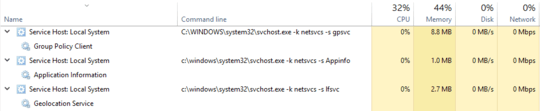
1I disagree that it's "a good change" because I've never knowingly encountered an
svchost.execrash, and I'm concerned that running every service in their own process will needlessly waste memory (despite shared-process memory for common things like shared libraries) and may even harm performance when you consider all the extra memory that needs to be initialized and serialized (when hibernating or simply when paged t disk). I plan to reconfigure my computer to go back to using shared-processes for services and perform benchmarks to see. – Dai – 2017-05-26T03:04:04.5972so lets remove seat belt and airbag from car again, because you never had a car crash. What a crappy logic. I had svchost.exe crashes that killed several other services and it is a good change, no matter if you like it or not. I answered the question correctly, there is nothing more to say about it. What you see is by design, so I'm out of this topic. – magicandre1981 – 2017-05-26T15:18:40.360
2I've accepted your answer and I'm happy with it - I just personally disagree with Microsoft's position when it comes to my own personal computer (I wouldn't change this setting on a PC I don't own and use for my own personal use). I understand the airbag analogy but my desktop is not a safety-critical system and I'm prepared to accept that risk :) – Dai – 2017-05-26T17:06:05.353
@Dai - It's largely been this way for services on Linux for years. Of course, those services tend to both be a lot leaner in general, and the functionality any given service encompasses is larger, so there aren't quite as many of them. I would be very nervous about the idea of a whole bunch of unrelated things running in the same address space. A security nightmare. – Omnifarious – 2017-08-22T18:55:13.317