3
3
I have a brand new, unopened laptop with Windows 10 Home that, due to a standardized test that my spouse will have to take on it in late July, I cannot put Windows 10 Creator on. I understand that this will leave the laptop less secure, and I am rather mad about it, but I have no control over the testing software. They made it very clear that Windows 10 Creator is not supported, and that it should not be installed prior to the exam.
When I open this laptop up, I would like to make my laptop as secure as I can by getting as many updates as possible without installing Windows 10 Creator. However, updates rarely identify themselves clearly, so I am not sure how to know when I have even encountered the Windows 10 Creator update. Can anyone tell me how to know which update to avoid?
Also, (and this is not strictly part of the question), any further advice about how to secure this thing without being up to date on Windows updates would also be appreciated.
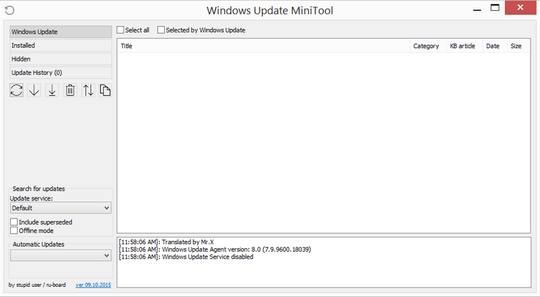
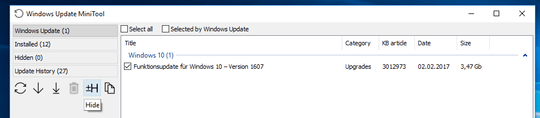
What version of Windows 10 is it? Depending on it you can't avoid it for that long. Short of just not connecting it to the internet. – Seth – 2017-05-21T15:16:33.960
1Are you running Windows 10 Pro or Home? If you're on Pro, simply go into the update options and tick "Defer updates" - that should get you at least another 3 months. You'll still get current security updates. – Bob – 2017-05-21T15:16:41.767
Sadly it is Home edition – Ben I. – 2017-05-21T15:22:29.787