16
7
I have a bunch of mp3 files that have silence at the beginnings and ends, is there any program to trim this automatically? I would prefer that I can just give it a list of files to trim as opposed to having to do them individually.
16
7
I have a bunch of mp3 files that have silence at the beginnings and ends, is there any program to trim this automatically? I would prefer that I can just give it a list of files to trim as opposed to having to do them individually.
13
dBpoweramp Music Converter (dMC) is free and can batch process audio files and has a DSP Effects plugin which includes:
Trim Silence: remove silence from beginning or end
do you know if this works with the free version? – Gordon Gustafson – 2010-03-25T20:17:45.653
I believe so... – Shevek – 2010-03-25T20:55:24.507
does it work with wav files too? – BRHSM – 2016-11-25T11:06:59.310
1@BRHSM yep, it does work with wav files. – Mohit Singh – 2018-12-16T08:37:04.280
Worked great for me! – Philippe Sabourin – 2013-02-27T16:21:44.460
3
mpTrim seems to be just what you want:
What exactly can mpTrim do for you?
- mpTrim can trim MP3s - removing silent or unwanted parts.
- mpTrim can adjust the volume of MP3s. Volume change can be manual or automatic (volume normalization).
- mpTrim can fade-in/out MP3s (to fix abrupt beginning/ending).
- mpTrim can clean-up MP3s and recover wasted disk space.
- mpTrim keeps the music quality intact, no matter how many times you process an MP3, because it works directly in the MP3 format without having to decode/re-encode. That also makes it very fast.
mpTrim is free - no evaluation period or time limit. I'm just not sure about it having batch capabilities.
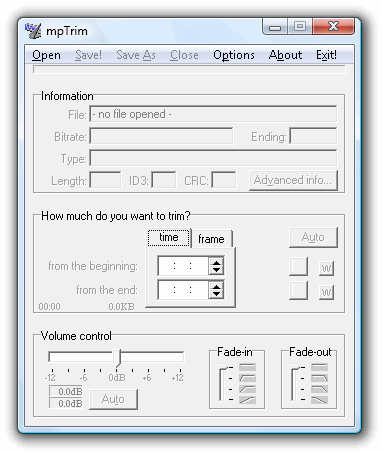
Yes, only the paid version has batch capabilities – nixda – 2015-08-28T17:10:04.923
1mp3 trim works like a charm, but the free version only allows you to do one file at a time. A real pain if you have tons of stuff, trust me, your arm will ache. Just for the fun of it I downloaded a whole whack of Karaoke mp3 and most had 13 seconds of silence at the end and the beginning. Had to stop editing after awhile, just to much stress on the arm doing this after awhile. Only got a few now and then, use it. I saw a post at MP3 direct cut and somebody stated the only way software can automatically detect silence is if you use a cue sheet. Duh, mp3 trim has the option to find silence auto – None – 2011-11-03T10:45:40.800
Free version has 7 minute time limit for songs – Kuitsi – 2013-07-29T06:44:42.767
3
In Audacity there's a Nyquist plugin called Trim Silence, download it here: http://forum.audacityteam.org/viewtopic.php?f=42&t=59370
However, it can't be used for batch processing :-(
This effect requires Audacity 1.3.8 or later.
Although you cant batch process them you can import many files at once as if you are working on a multi track project, then process them with this plugin and finally re-export them as separate files.
To do this follow the following menu options after ensuring the Trim Silence plugin is installed properly. 1) File - Import - Audio (choose files to process) 2) Effect - Trim Silence (set options) 3) File - Export Multiple (choose options for saving files)
1Audacity relies on LAME for outputting to mp3. Lame is the cause of the silence that needs to be removed. So using audacity to remove silence from mp3s and then exporting to mp3 leaves you at square one. – Joel Harris – 2013-11-27T22:08:15.510
windows? linux? macos? – Shevek – 2010-03-16T13:57:00.207
windows for me, but answers for others are fine. – Gordon Gustafson – 2010-03-25T20:15:42.910
Simple and best solution is Batch-Audio-Silence-Remover
– Riz – 2015-09-21T12:48:16.780