4
1
My Windows 8.1 laptop has not been updated for a long time. I am trying to run Windows Update > Check for updates but it keeps showing the Checking for updates... progress bar forever (more than 3 hours):
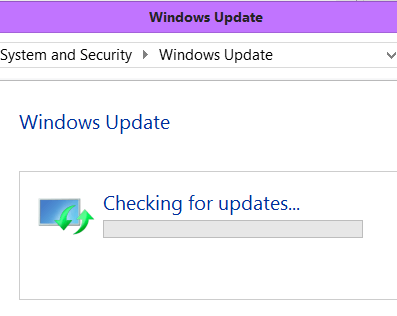
I tried all two approaches described in the YouTube video entitled "How To Fix Windows Stuck On Checking For Updates FIX 2017!" but none works. Namely:
- Stop 2 services and delete all contents of the SoftwareDistribution folder.
- Downloading from Microsoft and running the
Windows Update Troubleshooter.
I also disabled the firewall, as suggested here:
But none worked for me. Is there any other trick that I can use to revive* my laptop's Windows 8.1 update?
*I'm saying revive because it used to work perfectly. I don't know when it stopped.
UPDATE:
@magicandre1981's 1st tip in his answer did the trick:
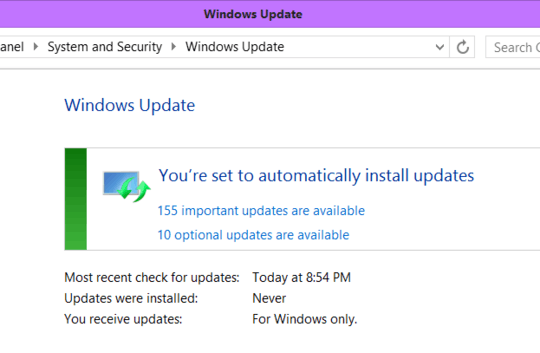
(the reason it says "Never" for "Updates were installed" is because during all my attempts to revive update, I have reset and clear the entire SoftwareDistribution folder)
How long have you actually waited, as it's impossible to wait forever? – djsmiley2k TMW – 2017-03-17T11:15:59.690
@djsmiley2k About 3 hours. – Jay Souper – 2017-03-17T11:17:45.063
https://superuser.com/questions/922261/windows-8-1-stuck-on-checking-for-updates and https://superuser.com/questions/1120602/cannot-install-any-updates-on-clean-windows-8-1 and https://superuser.com/questions/1103966/windows-update-doesnt-work-on-window-8-1 and https://superuser.com/questions/1396051/windows-update-problems-after-fresh-windows-8-1-install and https://answers.microsoft.com/en-us/windows/forum/windows8_1-update/windows-8-update-searches-forever-solved/71976680-ccc5-4bd6-bfe5-f2f46ae7c734 – caw – 2019-05-02T06:48:24.930
Possible duplicate of Windows 8.1 stuck on "Checking for updates..."
– stiemannkj1 – 2019-05-02T16:02:31.917