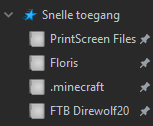1
1
I am personalizing the look of my Windows 10. So far I have been able to change almost every single icon to my custom style, but I seem to be unable to change the star icon of Quick Access to something else.
This is what it looks like at the moment:
I have tried using a DLL editor to edit imageres.dll, but the Quick Access icon does not seem to be in there.
Is it possible to change this icon through any means necessary?