0
In previous versions of Windows, I could have created mulitple accounts for my family members to have their settings. Now, I do not understand anyting. My father got a PC with windows 10 and single Lenovo account with blank password. I tried to add myself to leave his settings intact. I had to enter my email/password. Now, it renamed the Lenovo account to my name and asks for my password in Windows log-in. Furthermore, I do not have the email for my father, to make him a separate account. How do I reset the need for my password and fall back to simple local accounts, as it used to be in pre-Win10 era?
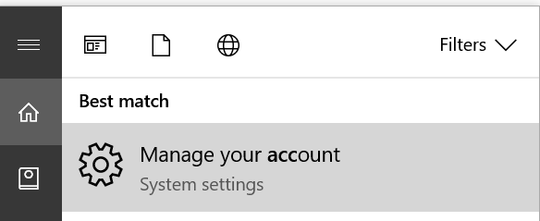
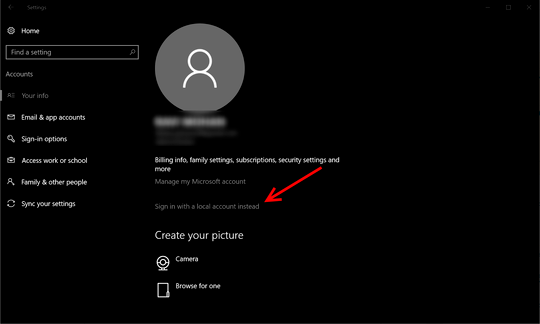
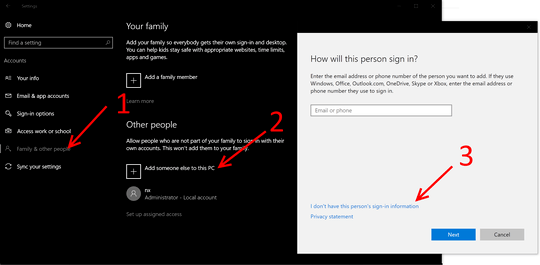
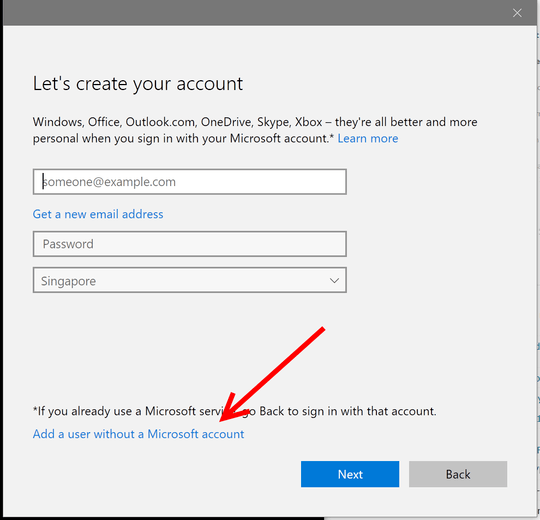
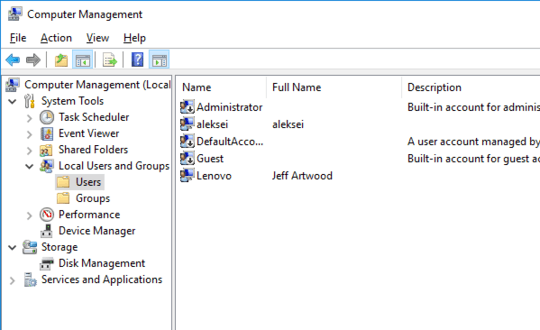
I tried that and, obviously, your suggestion to choose "I do not have the account" redirects you to the "create the cloud account" dialog with no other options. – Val – 2017-02-24T13:00:38.110
https://support.microsoft.com/en-sg/instantanswers/5de907f1-f8ba-4fd9-a89d-efd23fee918c/create-a-local-user-account-in-windows-10 seems to back me up. – Journeyman Geek – 2017-02-24T13:02:44.580
And what should I do? – Val – 2017-02-24T13:12:56.553
Added one more screenshot. – Journeyman Geek – 2017-02-24T13:27:29.220