15
5
I have a VPN connection set up using the Cisco VPN Client, and whenever I connect to it I lose my internet connection. This is the first time I have used this software, all previous VPNs I have used have been setup through Windows and I can uncheck the 'use remote gateway' box in the TCP-IP properties box to get around this.
Is there a similar option in the Cisco Client that I am missing? I am running on Windows 7 32 bit
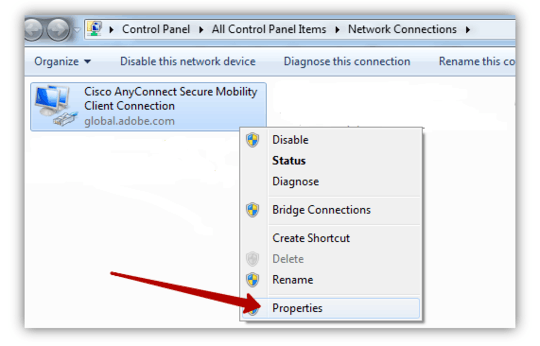
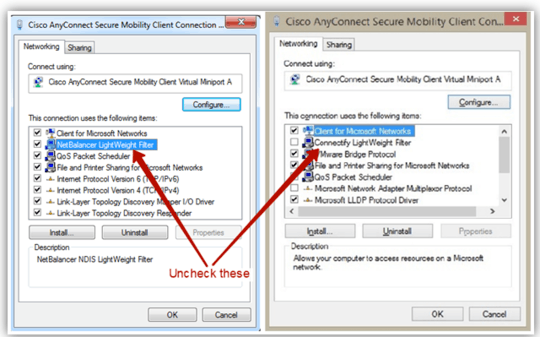
3Holy moley this works! Thanks so much! I have Netbalancer too, but would never have figured this out – imoatama – 2017-01-10T05:01:48.150
OMG this works! You are a genius! what the hell is netbalancer by the way? – Millemila – 2018-11-25T20:22:59.813
@Lupocci NetBalancer is a Windows application for local network traffic control and monitoring.
– pun – 2018-11-26T06:39:55.990