If it's your system process that's using that much cpu it can be the cause of a bad driver or your antivirus software.
Do you get the same problem if you Windows start in safe mode?
You can use msconfig to disable most autostart entries.
Start, type msconfig and press enter. Go to the services tab and mark hide all Microsoft services, (Make sure you did not miss the previous step, your machine will likely not boot)press disable all. Go to the startup tab and press disable all. Click Ok and reboot. Does it work better now?
If it's working better then you might need to try out the autostart apps one by one to figure out which one is causing your issue.
If it's not working any better I would suggest checking for new drivers and uninstall any antivirus/firewall software since you cannot disable them reliably.
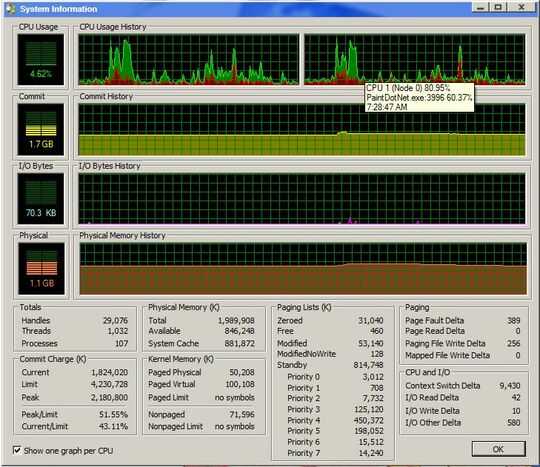
What version of Windows are you using? – Steven DeWitt – 2009-07-24T17:04:57.737