0
1
Note this is NOT a duplicate of:
I care about the time from hibernate, not from boot up. My machine restarts just fine, but returning from hibernation can take up to 15 minutes!
So far I've tried BootRacer, and the Windows Event Logs, but both of these only track data from reboots - not from return from hibernation.
It's not clear to me whether Soluto might do any better, but given that a review I found says ...
Installing Soluto requires a reboot, during which it analyzes your system's boot process
... so I'm not particularly hopeful.
How can I analyse this? Heck, I'll even take "How can I record data about this, without using a stopwatch?" ! All of the data sources only look at reboots :(
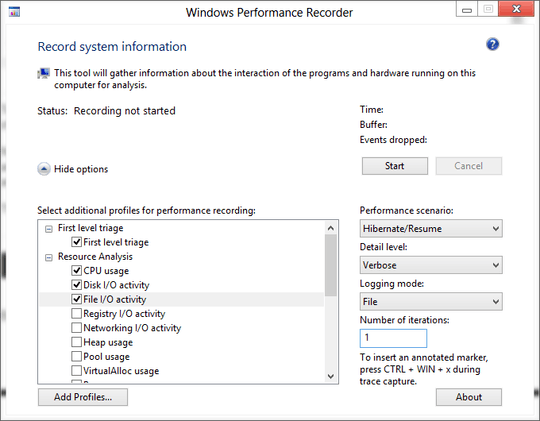
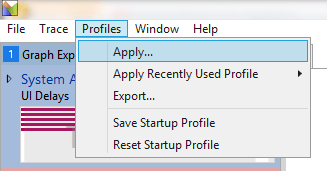
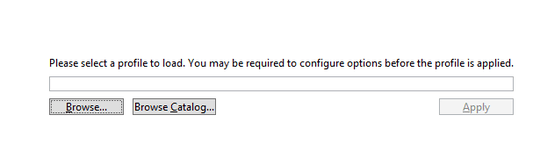
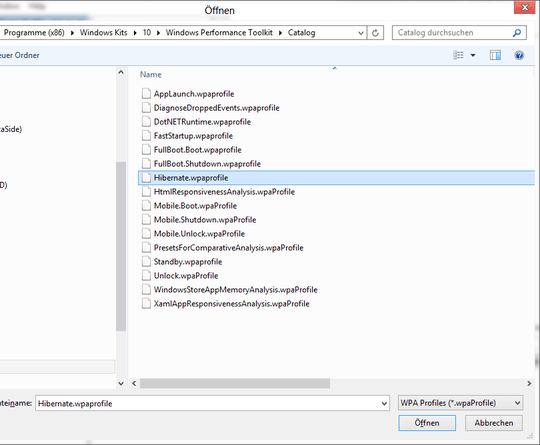
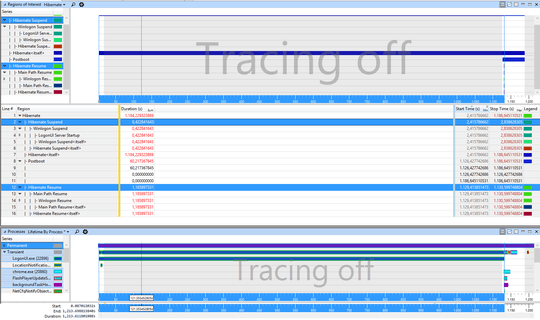
Install the WPT (part of the Win10 SDK: https://dev.windows.com/en-us/downloads/windows-10-sdk), run WPRUI.exe, select First Level, under Resource select CPU usage, DiskIO, FileIO and under Performance Scenario select Hibernation/Resume. Number of iteration can be set to 1 and click to start. This hibernates the device and resumes it and captures the activity. Zip the large ETL file into zip/RAR file, upload the zip (OneDrive, dropbox, google drive) and post the share link here.
– magicandre1981 – 2016-11-17T16:29:09.333@magicandre1981 ooh, that sounds promising ... will give it a try, and report back. – Brondahl – 2016-11-17T16:50:02.587
ok, if you got the trace share it. if you never used it before you don't see anything in the files. – magicandre1981 – 2016-11-18T05:12:51.427
Cool, so, file is uploading currently. Could you 'promote' your comment to an answer, since this definitely appears to be the sort of Hibernate performance analysis that I was looking for.
Once you've done so, I can edit in the appropriate notes for using the Win 8 version (I already had the Win8 SDK installed, which comes with the same program).
I tried opening the log in Event Viewer which failed utterly - it gives me 1000s of blank entries and nothing at all meaningful in the entries that are present. For my future reference ... how are you planning to analyse the file? – Brondahl – 2016-11-19T09:49:24.763
Ran the cycle twice, and it seems to take ~20-25 minutes each time:
#1: https://drive.google.com/open?id=0B0aDHVQY87OedmZUZmxzLUZVMFU
#2: https://drive.google.com/open?id=0B0aDHVQY87OeRTZJUGFMWE5lN00
hm, the trace doesn't show anything useful. you use old Crucial C300 SSDs. Make sure you use the latest firmware. – magicandre1981 – 2016-11-19T20:23:26.327
That's a shame. Could you let me know what you were using to examine the log files, please? I have other traces from when it's recovering much quicker and I'd like to compare them. – Brondahl – 2016-11-21T22:54:11.587
double click on the ETL to open it with WPA. In WPA click on profile->apply->browse catalog and select Hibernate.wpaprofile and here it shows Hibernation itself as long part. so no suspend/resume of services/drivers is slow – magicandre1981 – 2016-11-22T05:22:48.793
WPA = Windows Perf Analyzer = https://msdn.microsoft.com/en-gb/windows/hardware/commercialize/test/wpt/windows-performance-analyzer, right?
– Brondahl – 2016-11-22T13:52:33.307yes, WPA = Windows Performance Analyzer – magicandre1981 – 2016-11-22T15:51:52.567
Great, thanks. I think this is the best approach available for my problem, so if you want to promote your comment to an answer, then I'll 'Accept' it? – Brondahl – 2016-11-22T16:39:15.177
ok, I posted it as answer – magicandre1981 – 2016-11-23T05:23:51.260