Windows Disk Cleanup reports I could save 357GB on a 256GB drive?
Answers
0
It's known bug (for me at least).
It can be caused by fakelinks and fakefolders (aka symlinks) or by corrupted temporary files that appeared due to sudden critical errors or BSODs.
Anyway, I use a decent file manager to actually see what's happening.
In your case, 1st thing to do is to scan your disk for errors. If the estimations shows the same, ignore it and proceed with the clean-up.
Note that I do not use that feature because it is incomplete and insufficient for my needs. I have instead created my own .bat file that will decontaminate the OS drive of all possible junk.
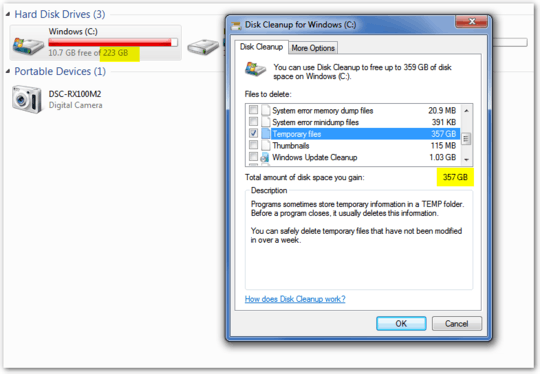
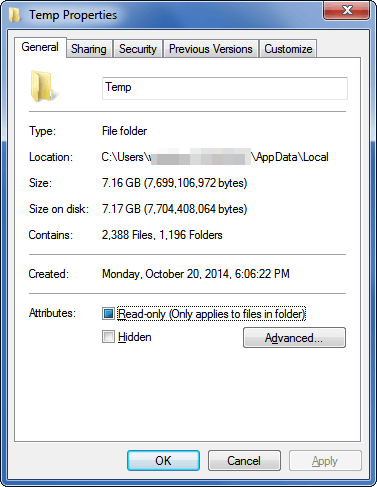
Could be a corrupt file. Try doing a chkdsk scheduled for next reboot and see if it still happens (if you try to chkdsk the book disk it will ask if you want to run it at boot). – Paul – 2016-10-20T05:18:17.443
There is more than one temp directory. One of the other locations could contain compressed files. It still be huge so it's probably bug but it's a possibility. – Seth – 2016-10-20T06:08:45.573