3
I've been using utorrent to download and upload torrents for a long time. Recently someone told me that I need to open port(s) for utorrent from my router settings for better downloading and uploading performance. Is it true? If yes, how can I do that?
My utorrent version: 2.0 and the port used for incoming connections: 61829. My router: Yaksu S200 ADSL router modem and I can reach its settings via web interface. I looked at the settings but they seem a bit complicated to me. Other info you may need to know: I have dynamic IP. I'm using Win7 x64.
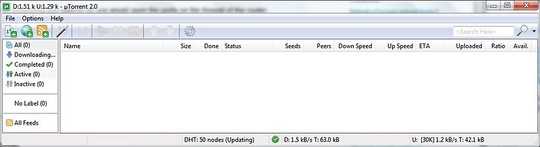
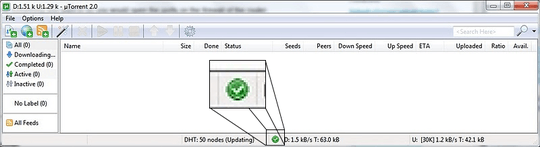
Thanks for the info. I'm connected to internet with 8 Mbit speed, and I leave my PC almost always open. The maximum torrent DL speed I've seen is around 350~400 KB/s. IN average it's around 100 KB/s. Turkiye is in the list of countries with low-speed internet connection thanks to (!) ISP monopoly and the government. When I download via http the speed goes up to 800 KB/s but torrent speed is problematic... – Mehper C. Palavuzlar – 2010-02-24T10:04:22.510
@Mepher C. Palavuzlar - I unfortunatelly couldn't find any reference to your modem, but you should try to explore a little (asking here if you need) to try to open one port for torrent. in my exp. you can expect higher speeds then. – Rook – 2010-02-26T22:19:37.960