14
4
My problem is very simple and yet it's the strangest hardware bug I've ever found.
I recorded the frequency it's about 7500 hertz, I don't have professional tools, I simply used my smartphone with FrequenSee, but a spike always appear at about 7500 hertz:
(First image is Notepad++ minimized, second image is Notepad++ maximized, the spike always appears)
When I open a text file with Notepad++ containing a lot of NUL characters displayed on screen my computer makes a screeching noise.
You can see an example in this image:
Also I found out it happens with all the special characters:
Possible answer: http://thume.ca/screentunes/ this causes the problem as well
The investigation continues:
- I've tried with a different CPU and a different GPU and it still happens.
- The noise doesn't come from the speakers
- If I resize the Notepad++ window to a half the noise is half the intensity
- A screenshot causes the noise as well (like the one posted above)
- Monitor's brightness doesn't change the pitch
- I changed the RAM as well, with no results
- Reboot is useless
- My monitor has internal speakers, if I set the sound to 0 or 100 nothing changes
Hardware:
- MB: ASUS M5A99X EVO R1.0
- CPU: AMD FX-8350
- RAM: G.Skill F3-14900CL9-4GBSR x 4
- GPU: Zotac 980Ti 6GB
- Monitor: Asus VE247H
- OS: Windows 10 with latest updates
What could be the cause?
It isn't coil whine because it happens only in this specific situation, when the computer is under heavy load it doesn't generate this high pitched sound
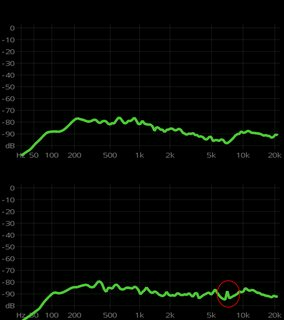
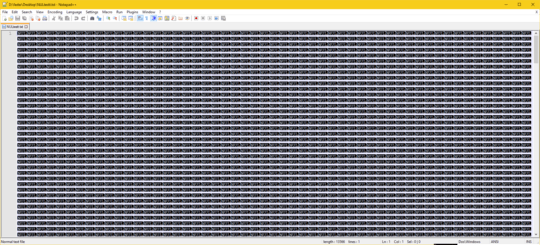
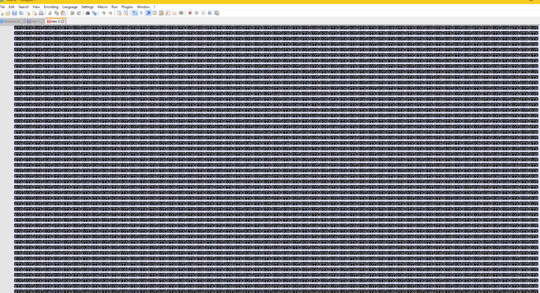
My guess....it's a feature of notepad, if you add something other then nulls what happens – Ramhound – 2016-09-17T02:13:27.783
Muted and disconnected, it still happens – Federico Santamorena – 2016-09-17T02:18:25.917
I updated the post with new information – Federico Santamorena – 2016-09-17T02:23:26.663
This problem was happening even about 1 year ago, then I forgot about it, I changed almost everything of my PC, the only hardware that's still the same is the motherboard, and the PSU. And the monitor as well. – Federico Santamorena – 2016-09-17T02:26:53.377
Wait, I found out something, when I turn off the monitor it stops, so it seems to be generated by it, the real question is why – Federico Santamorena – 2016-09-17T02:42:16.653
I think we first need to determine where the sound is coming from. Is it a high pitched squeal or a PC speaker type sound? Is it from the monitor or the PC itself? If you change the monitor does the sound continue? Does opening any text editor with the same characters produce the sound? How long does the sound last? Can you reproduce the sound by any other means (e.g. opening an all black/white image)? – txtechhelp – 2016-09-17T03:20:59.140
7500Hz sounds like a capacitor in your monitor is popped.. – txtechhelp – 2016-09-17T03:22:33.403
The sound is probably coming from a capacitor inside the monitor, the real question is why? I've tried with several similar images and the only one causing it is the Notepad++'s screenshot. Maybe it's an exact combination of pixels and colors. It's a very interesting hardware bug. – Federico Santamorena – 2016-09-17T03:43:16.350
Does it happen with another monitor? What is the connection method to the monitor (e.g. VGA, DVI-D, etc.) cable wise from the PC? A quick google search suggests this is a classic case of pixel overdrive... see here: http://electronics.stackexchange.com/questions/178818/why-does-my-lcd-screen-emit-sound-when-displaying-black-and-white-lines
– Pimp Juice IT – 2016-09-17T04:10:57.480For a solution, you might try to change the Screen refresh rate to 60 Hertz or perhaps 75 Hertz and then see if that resolves the problem. See here: http://quehow.com/how-to-change-monitor-refresh-rate-in-windows-10/4531.html for instructions on the procedure from Windows 10... let me know if you find this helpful.
– Pimp Juice IT – 2016-09-17T04:22:25.777