First, you'll need a local account. If you already have one, you can go straight to the "Email & app accounts" screen (see further down).
If you don't have a local account, you'll need to create one first (don't worry, this won't reset your settings). Only then can you remove your Microsoft account from your computer, which will get rid of the annoying notification.
Go to Settings -> Accounts.
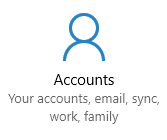
On the "Your info" page, click "Sign in with a local account instead".
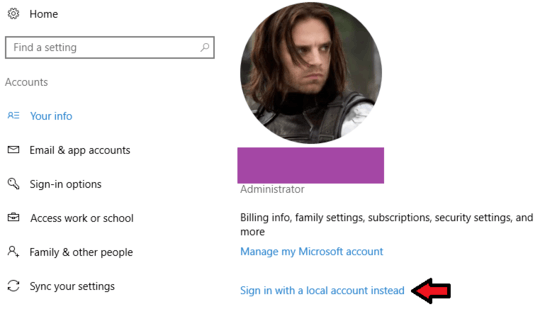
Confirm your current Microsoft account password to continue.
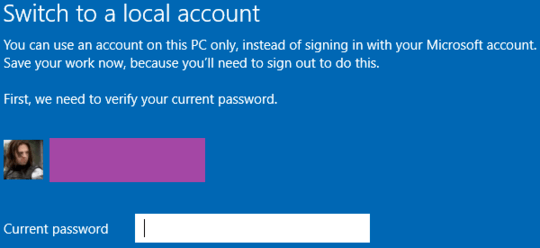
Choose a username for your local account. You can also specify a password if you want to.
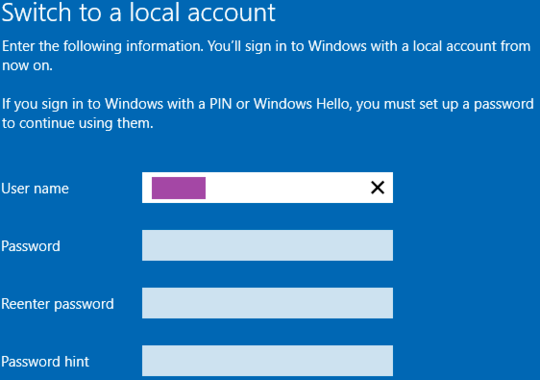
You will be signed out of your Microsoft account and can now sign in with the local account you just created. Once you have done this, go back to Settings -> Accounts and go to the "Email & app accounts" page.
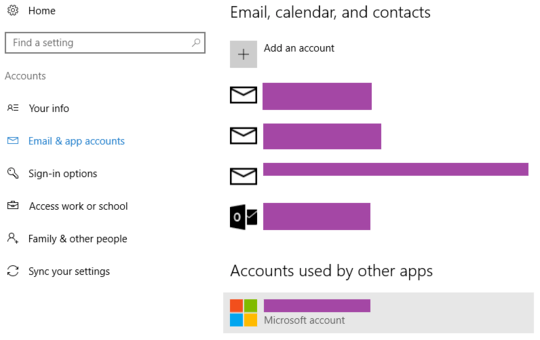
You should see your Microsoft account listed under "Accounts used by other apps". Click on it, and select the "Remove" option.
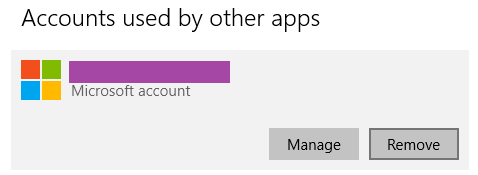
This disassociates your Microsoft account with your PC. You no longer need to enter your Microsoft password to log in and you should also be rid of the annoying notification.
Note: If you need your Microsoft account for any of your apps to work, this solution unfortunately will not work for you.
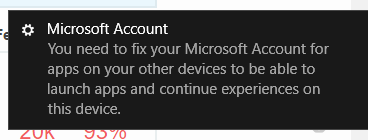
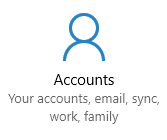
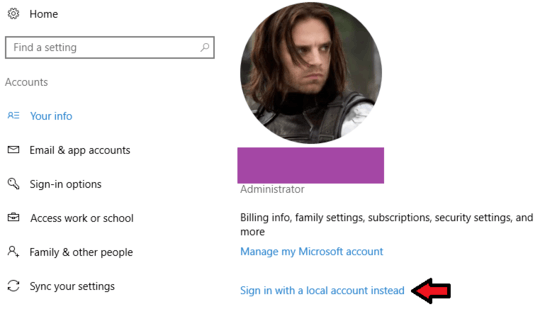
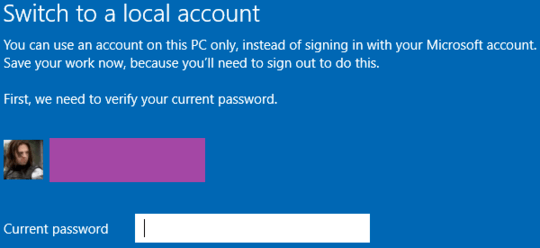
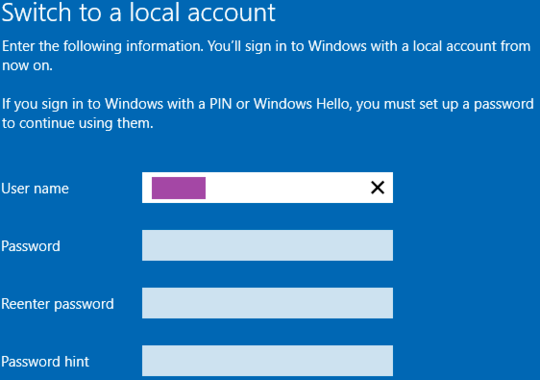
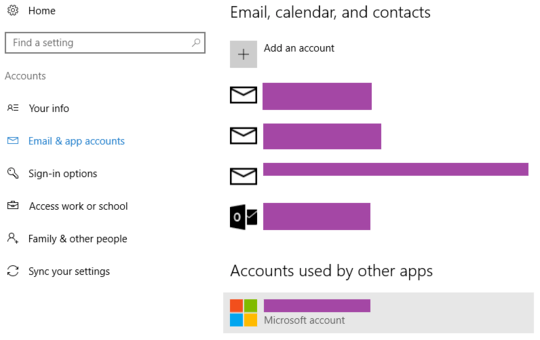
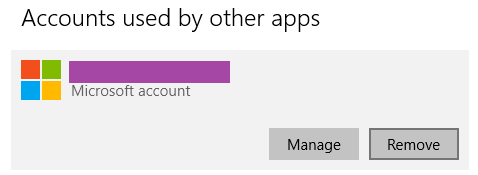
Have you verfiied your local account currently is not connected to a MS account, connecting your account to a MS IS NOT REQUIRED, this error only happens in specific cases. In other words, this is a real error, and it is not a bug. – Ramhound – 2016-09-12T16:38:17.790
@Don'tRoothereplz... - Its only required if you use those features. Can we not spread around, incorrect information, or at the very least not use words like "necessary". It's only required for OneDrive and Cortana. – Ramhound – 2016-09-12T16:44:48.997
I know people are having problems with this notification even after they have signed into their Microsoft account.I doubt that they still have this problem after upgrading to the latest version. I run Windows 10 Version 1607 and do not experience this error as I have connected my account to my Microsoft account. I suggest that you connect yours also, as it is an integral part of Windows 10 if you want to experience all features completely. Okay @Ramhound? From my personal point of view, Microsoft will keep pushing you to sign in even if you manage to escape it right now. – Don't Root here plz... – 2016-09-12T16:56:59.3203@Don'tRoothereplz... - Nope. Cortana might request it. OneDrive might request it. The reason for that request is understandable, if you want to use either feature, a Microsoft Account is required. I used a local account, on Windows 10 for an entire year and half, which means I did so on every released version of Windows 10 (RTM, Version 1511, and Version 1607). – Ramhound – 2016-09-12T17:03:02.327
2@Don'tRoothereplz... I'm not trying to experience all features completely. I wish to customize Windows as much as I can to do what I need. I do not need my Microsoft account attached to my workstation. What I am looking for is how to use REGEDIT to disable this notification. – LinaleeEshna – 2016-09-12T17:46:30.147
1@Ramhound I'm pretty sure it isn't a bug, but that's not what I'm implying. I'm implying that it is an annoying notification that Microsoft pushes, so that I'm inclined to connect my Microsoft account to my account. I do not with to connect it, ever, so I wish to disable the notification through REGEDIT. – LinaleeEshna – 2016-09-12T17:49:06.693
"You need to fix your Microsoft account" - Indicates an error and is an indication an actual problem does exist.. Cortana and OneDrive will indeed, prompt you to log into your Microsoft Account when you attempt to use them, which if you log into your account result in connecting the local account to the Microsoft Account that was used. – Ramhound – 2016-09-12T17:57:29.990
@LinaleeEshna - This cannot be solved by using RegEdit. – Ramhound – 2016-09-12T17:58:02.627
@Ramhound I can't say that I'm an expert when it comes to playing in REGEDIT, but why is it that I could disable the "Upgrade to Windows 10" notification in REGEDIT (this was before the Windows 10 Upgrades stopped being forced-applied in July), but I can't disable this notification through REGEDIT? It seems like it would be a similar process. – LinaleeEshna – 2016-09-12T18:02:04.043
If you installed windows 10 using the free upgrade program your license is tied to your MS account. This type of activation is called a 'digital license'; the other type is the traditional 'product key'. The former requires that the linked MS account be on the system - although additional local accounts are fully supported, the latter has no requirement to have an MS account. You can check your activation type by going into: Settings > Update & Security > Activation – Argonauts – 2016-09-12T18:22:05.383
1@Argonauts I have a traditional product key. I understand that I do not need to have MS account attached my local account. I do not have a MS account attached to my local account. I would like to know how to disable the notification that is pushing me to connect my local account to my MS account. – LinaleeEshna – 2016-09-12T18:44:11.403
@LinaleeEshna - One is controlled by a registry key, the other, is a caused by a stateful error? – Ramhound – 2016-09-12T21:26:55.253
2@Argonauts - "If you installed windows 10 using the free upgrade program your license is tied to your MS account." - This is false. This is only true if you, choose to allow this to happen, and only if your using Version 1607. "The former requires that the linked MS account be on the system" - False; I ran my numerous Windows 10 machines without attaching my local profile to a Microsoft Account, and all those installations, were upgraded from the offer. My parents, have machines, both use local accounts. Where are people getting this bad information from exactly? – Ramhound – 2016-09-12T21:27:21.800