DOC files are (supposed to be) a "legacy" format. Sometimes DOC files were in a binary format and sometimes the DOC file was a plain-text RTF with Word extensions.
DOCX files are plain text XML and other data (e.g. images) stored in a folder tree compressed and stored in zip format. You can change the extension to ZIP and then open them. (Handy for extracting images).
Word 2010 on Windows will just change the extension of the the file to DOC if you use "save as" but it is still a zipped DOCX file.
If you save it as RTF you will probably be able to reproduce the behavior in your Windows environment.
I did a test with a single page of text from a book chosen at random from Project Gutenberg:
- RTF = 205KB
- DOCX = 25KB
- RTF zipped up using 3rd party software = 31KB
So the my best guess is that the difference in file size is due to the ZIP compression.
Protected view? maybe the file is corrupted, maybe you have a VBA macro embedded and they have a 100% lockdown on macro policy, who knows. I would ask that question separately.
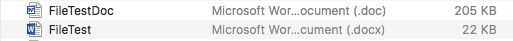
I expect the Mac fork of Office may do some things differently, which may explain why the DOC file saves differently on the Mac. – Yorik – 2016-09-02T20:37:06.847
2"Word 2010 on Windows will just change the extension of the the file to DOC if you use "save as" but it is still a zipped DOCX file." That can't possibly be true or the Internet would be full of complaints. – Daniel B – 2016-09-02T20:53:18.203
Yes, I don't quite follow how Word 2010 creates a .doc file by just changing the file extension of a .docx file. Surely then early versions of Word would be able to read .docx files if the user were to change the extension? – Jim – 2016-09-02T22:32:44.283
@DanielB: I used "save as" and picked "word 97-2003 doc file" from the type list. The result was a DOC file (the extension was added by Word, not me), and it was a zipped file with identical content as the docx. – Yorik – 2016-09-06T14:37:49.557
Yeah, sorry, but no. Just try it. It creates an OLE compound document. If it didn’t, older versions of Word or other programs expecting that wouldn’t be able to open the file. – Daniel B – 2016-09-06T14:49:26.927
@DanielB: I literally tried it when I posted it and just tried it again, prior to responding to you. – Yorik – 2016-09-06T15:40:16.257