Windows 10 Administrator Permissions
Answers
1
If you have User Account Control (UAC) enabled, then those security prompts ARE necessary, because then Administrators by default run with the permissions of a standard user, and actions that require elevation must be specifically OK'd.
You can turn UAC off, if you don't care about the significantly decreased security.
You can also alter some of the standard permission settings for individual files and folders, which also lessens security.
Edit your answer to be more clear on the steps how to do it please – Elie – 2019-01-30T07:14:53.413
-1
The only way to get rid of such prompts, is to implicitly take over ownership of the destination folder or add yourself to the groups/users allowed to modify. You can do this, by right clicking the folder, go to the security tab. At the bottom select advanced.
A new window will appear, at the top it will say owner and to the right of that a button that says change. Click the button, now you will get a new window, with a place to type. Type your username you use, and the select check and it will fix it to be proper. Then select ok.
Now, where owner information is at, a new option appears to apply it to subfolders and containers. Check that box to apply your ownership to not only the folder you specified but to everything else in there.
Now I am not sure which folder you are trying to copy this folder into, but there is a couple folders you should not do this on. First being the Windows folder and the second is Users folder. Also note it is possible to cause Windows installer to act weird, not always the case, if you change the owner ship on both the Promgram Files and Program Files(x86) folders as Windows Installer is the owner of those folders.
The second method, instead of taking ownership, you can add yourself onto the groups/users allowed to modify. Back on the Security tab, the first box there is a button that says edit. Click that a new window appears. Next select add, and again add your username and the hit check, then ok. Then select your username in the box. Down below you can then check the boxes of what permissions you want to implicitly allow your account. Just select full control, then ok, and the ok again.
The second method is the preferred method to try first, as this won't cause any problems like taking ownership does as all this is doing is implicitly assigning permissions that your account is allowed to do instead of letting windows deciding if you are in the administration group and then allowing.
Changing ownership of a file/folder does not by itself change any of the permissions on it. Owners, however, have the privilege of changing permissions. – kreemoweet – 2019-01-30T06:06:20.707
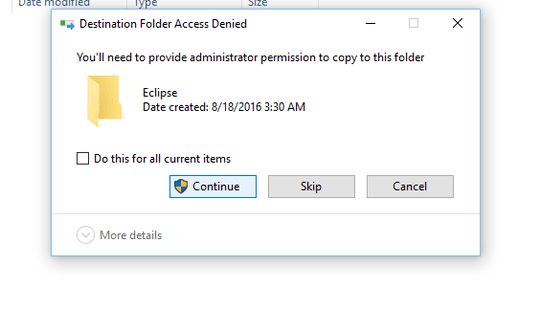
Just change the ACL on the Eclipse folder. You should not be running programs, that are installed in Program Files, if you have full control over the folder. The ACL is setup they way it is in Windows 8+ for security – Ramhound – 2016-08-18T09:24:57.067