1
Within the last month or so, my PC has been basically crashing on startup every other boot. It never wavers: First time from a cold start, it starts loading Windows 10, then stops. When I reset via the PC case's reset button, it starts normal. Next time I shut down (or even put it to Sleep mode), the process repeats.
The failure seems to happen in one of two ways. I took a series of small videos (apologies if the video plays sideways):
- First attempt to boot up results in no spinner on the Windows 10 load screen. Hangs forever.
- Next attempt it boots up normally
- Next attempt the spinner seems to crash, and the screen fades to black. Hangs forever.
- Next attempt it boots up normally again (no video here).
Like clockwork it is every other boot that fails to start. And as mentioned above, if I even put the computer to sleep (which I normally never do, but for testing this out I've been trying), on wake up it seems to go through the same process as a cold start.
What it is not
- Windows 10 Anniversary Update: This problem predates the installation of the Windows 10 Anniversary update/edition on my PC.
- Peripheral hardware (except the monitor I guess): Tried booting with nothing plugged in except the monitors shown in the above video.
What might've caused it
- I had Catalyst Control Center installed for years now. I don't know when, but at some point (when I started digging) it enabled some Adaptive Sleep Service, which kept changing my Power Options to things like "make the hard disk shut off after 3 minutes of inactivity" and other such nonsense. I only started digging when this problem first started to occur.
- Eventually I just uninstalled CCC altogether and manually disabled the service that kept resetting my power options. Currently my Power Options are back at what they were: Turn off the display after 1 hour, and that's it. No other auto-power options are enabled.
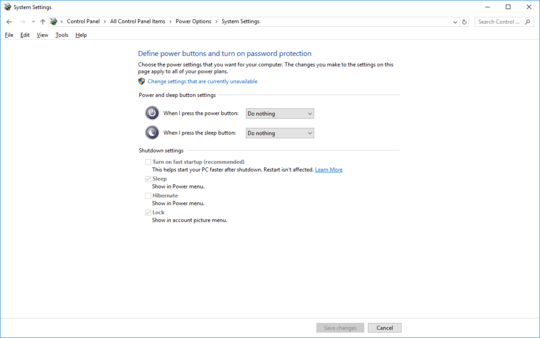
I do not have an answer. But I can suggest you make a "Reset PC". Last day I got the Anniversary Update, and my computer was slow at any task. I had made the upgrade to Windows 10 from a Windows 7 that I had working for years. So I chose the "Reset PC" option, that keeps user files, but reinstalls the OS. I had to reinstall all programs, but this is not a big deal, an hour work. Now my Windows 10 (1607, build 14393.51) works perfectly well. So, you could always move to this last resort - "Reset PC" with keeping user files. – Victor Ivanov – 2016-08-14T18:09:18.253
Yeah, that's a solution I'm keeping in my back pocket for now. I've been running Windows 10 for months now, without issue. Only recently did this start becoming a thing. That's kind of a last resort option for me, though I realize that might be the only option I have. – Scott – 2016-08-14T18:29:22.603
Had a similar problem when upgraded from Win 7 to Win 10. My netbook-Asus 1215N. After I upgraded to Win10, every time I did a cold start, it reached to the Windows logo with several spinning dots, then a slight creaky sound like from the HDD, and stopped to a full Power Off. If I press again the Power button, it then started absolutely normally. As in your case, this was every second time from a cold start. I had used BCDedit before, I thought it is the problem. Now, after "Reset PC", I do NOT have the problem! I see a new-made BottSect file. http://vi8.info/pic/2016-08/Changed-Boot.jpg
– Victor Ivanov – 2016-08-15T09:22:18.170