10
7
When I search for my documents in Windows 10, I press Windows or Windows+S and start typing. For documents not placed in my user profile the result does not show up unless I explicitly press the Find results in documents button.
Example: there is a file called findMe.odp located in the E:\Documents\Search directory, the directory is set to be indexed in the Indexing Options settings and the indexing has completed. The Cortana is not enabled on my computer and is not available in my region. I do not see this problem when searching for documents placed in the Documents folder of my user profile, only in other locations, even if they are indexed.
I press Windows and type findme. This is what I see:
I press Find results in documents and the result shows up:
Is there some way to set the search so that it shows me documents by default?
Note: While this is similar to Windows 10 Search: Search my stuff by default, that question was for some kind of beta or prerelease version and the descriptions in it seem to be no longer applicable.
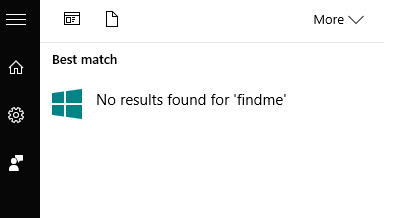
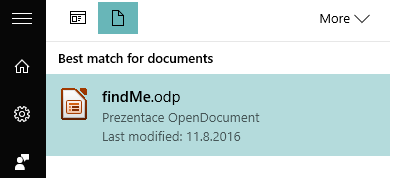
1
I have the same problem on Windows 10 1607, so it has nothing to do with the version. I also asked the same question at Microsoft Community: https://answers.microsoft.com/en-us/windows/forum/windows_10-win_cortana/instant-search-not-working-consistently/f280643a-fe68-479f-ae22-11153d9e8274 Please use the "Me too" button on the page to make Microsoft aware of this.
– Arete – 2016-09-28T10:11:33.327