1
I use two audio devices:
- Default (audio) device "Realtec Digital Output (Optical)"
- Default communication device "Lautsprecher (Speaker)"
My goal: I want to have the default audio volume on my default communication device, instead of the default device - at all times.
What I tried so far: Changing the volume mixer to my communication device explicitly works temporary, but as soon as I close the settings window, the default audio volume is reset again to the default audio device.
Step 1: Clicking on volume shows me the default device:
Step 2: Changing the volume mixer to my communication device manually:
Step 3: Clicking again on volume does not keep the change :(
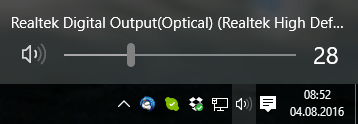
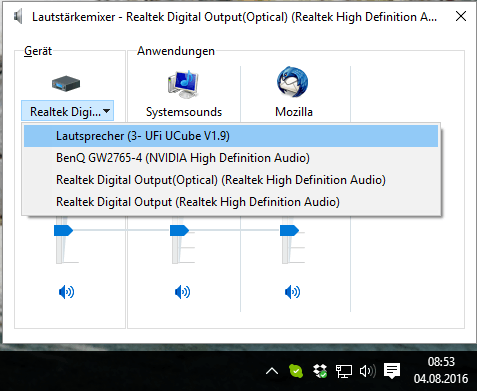
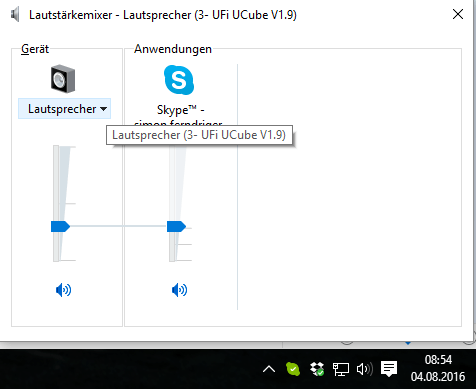
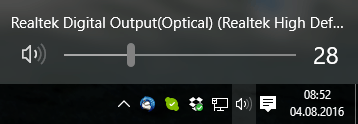
See if this answer helps you with your need, if so then this is a duplicate question perhaps: http://superuser.com/questions/1106305/where-are-the-volume-mixer-startup-options-is-there-in-regedit/1106316#1106316
– Pimp Juice IT – 2016-08-04T07:09:41.203@PIMP_JUICE_IT Thank you, it's close, but I don't need to initially set the volume, I want to be able to always change the volume with my keyboard of my communication device (instead of my standard device) – Simon Ferndriger – 2016-08-09T11:45:00.100