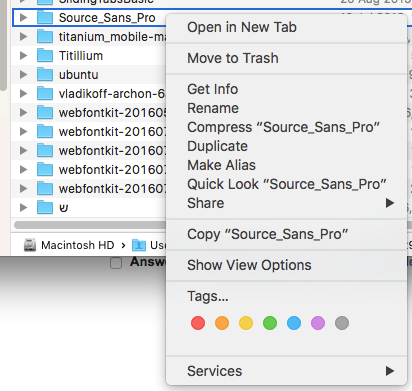1
1
Is there a way to add a custom command when I right click a folder in mac? I have a global NPM module which I run like this from the terminal:
~ make-assets
The behaviour I want to achieve is that when I right click a folder ("Source_Sans_Pro" in this example) I would have a "Make assets" option that would run the "make-assets" command in the terminal in the correct folder.
Preferably, I would like to have it below 'Get Info' but in the services submenu is also OK.