Open the site about:support in Firefox, which indicates if e10s is enabled.
There is a line "Multi-process staged rollout", which would be set to true if e10s is enabled. Also look for a number higher than 0 in the "Multiprocess Windows" entry (this is translated to your locale, e.g. "Fenster mit mehreren Prozessen" and "Web-Inhaltsprozesse" in german).
e.g., accessibility, add-ons can trigger disabling this feature.
On this site you can check, if add-ons, you are using are compatible: http://arewee10syet.com/. There is also a mozilla site to check compatibility, you find the addon-id in the extension-filenames in your profile folder, for example the "Tab Groups" add-on has the id tabgroups@quicksaver and is incompatible with e10s.
If you would like to opt-in to test the feature anyway, open about:config and toggle browser.tabs.remote.autostart to true. On your next restart, e10s should be active.
Force Enable
Don't try this on Android, or it will break your Firefox app completely!
On desktops,
if you've tried enabling e10s but about:support indicates that e10s is disabled (e.g., accessibility, add-ons can trigger this), you can force e10s on for testing purposes. Within about:config create a new boolean pref named browser.tabs.remote.force-enable and set it to true. This is not encouraged, use it at your own risk!
(I tried it anyway and it worked, even with Tab Groups Addon still enabled but it's risky!)
Source: https://wiki.mozilla.org/Electrolysis#Force_Enable

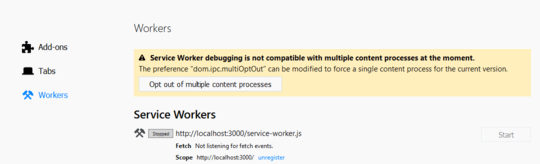
My configuration is: browser.tabs.remote.autostart : true, extensions.e10sBlockedByAddons : false, extensions.e10sBlocksEnabling : true . – Rahul K Jha – 2016-07-05T11:00:56.750
The first two options browser.tabs.remote.autostart and extensions.e10sBlockedByAddons is important and third extensions.e10sBlocksEnabling doesn't affected much . One important point is that extensions.e10sBlockedByAddons : false may break some of your addons. – Rahul K Jha – 2016-07-05T11:10:33.787
@Thor, can you post this as answer, so i can reward you? – rubo77 – 2016-07-14T23:54:07.870
I am glad that you find my comment useful . Posted that as an answer but it seems that you answered it way better than me. – Rahul K Jha – 2016-07-16T12:42:05.230