I think there is a misconception here : DNS queries are not part of the router
services - all the router does is only to communicate the IPs of the two
specified DNS servers to your computer, and it is your computer that issues
the DNS queries.
So what happens is that your computer tries to forward DNS queries to itself,
but unfortunately by using its external IP address,
which means that the connection is done through the router.
A connection of this type
usually cannot work except via the loopback interface on IP 127.0.0.1
(localhost), which does not pass through the router.
Most consumer-grade routers do not support loopback,
which is a computer addressing itself via the router.
Such a router will either protect itself against the risk
of looping eternally in a circular manner,
or its firmware will simply not have the code required to keep track
of loopback connections.
The end-result is that the DNS server at address 10.0.0.11 is quickly marked as unusable by your computer when it boots, or on the first DNS query,
so is probably already being ignored when you launch Wireshark.
Conclusion : The router is working properly for a consumer-grade router.
Remark :
In general, it is not useful to have two DNS servers,
one primary and the other secondary, since Windows will only use one.
The secondary DNS server is the backup in case that the first one fails.
You will need to define these DNS servers on your computer, not on the router,
but Windows will only use the first that answers.
The local DNS server must be defined by the IP address of 127.0.0.1 (localhost).
If a local
DNS server is to be used by Windows, then this server needs to know how to
fall back to the Google server at 8.8.8.8 if it cannot find an answer locally,
because Windows will not do this automatically.
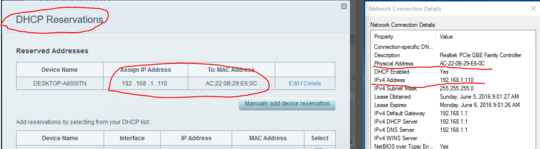
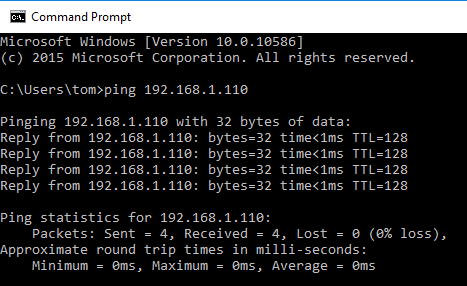
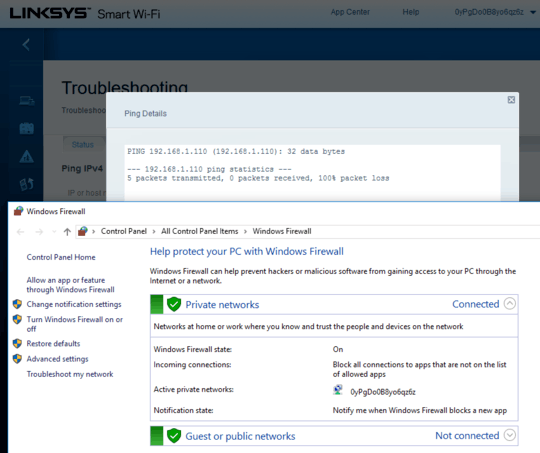
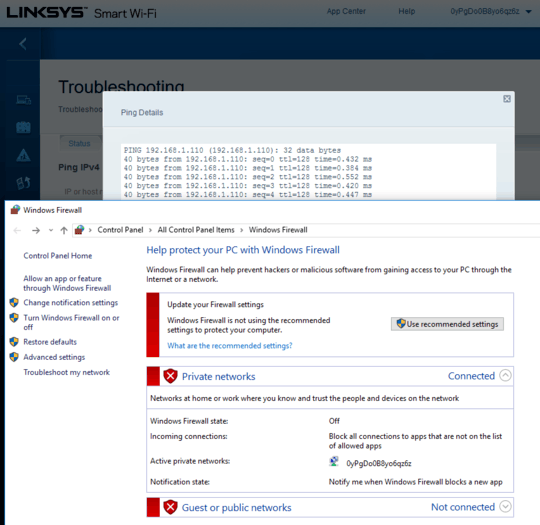
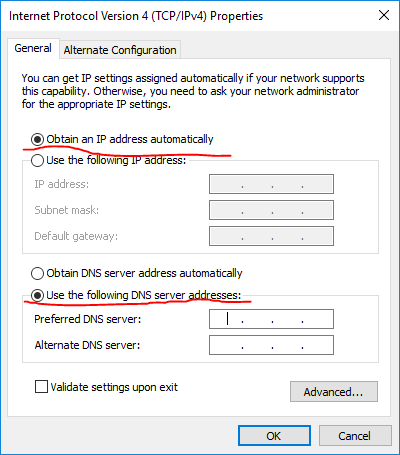
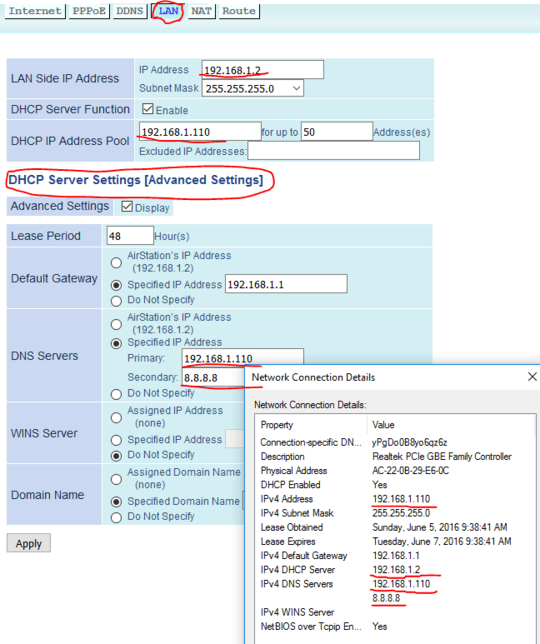
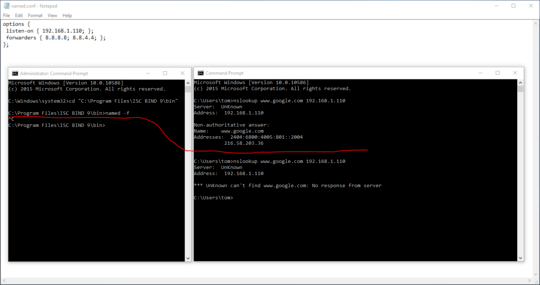
You have a DNS server configured on your desktop? If you do, set the forwarder to a public DNS so the request can go somewhere. Can you ping 10.0.0.11 from your router? – Citizen – 2016-05-28T02:21:33.907
@Citizen for some reason there's 100% packet loss... http://prntscr.com/b9drhg I checked using wireshark, and this is what's going on: http://prntscr.com/b9dry4
– Amit Gold – 2016-05-28T08:30:11.937That's a routing problem. Destination unreachable. Part of the ICMP suite with ping and tracert. It's your first hop router or your default gateway, saying that it can't get the destination you are attempting to get to. – Citizen – 2016-05-28T08:37:19.420
@Citizen I don't really understand what you said, but what do I do now? – Amit Gold – 2016-05-28T10:38:20.463
2Well, by default Windows have firewall enabled and will block ping (and others)... – Tom Yan – 2016-06-01T17:54:48.273
Your Windows already has a DNS service that will cache DNS entries, so no need really. After the first resolution, your computer will use the cache. – Sun – 2016-06-01T18:59:13.153
Are you by a chance trying to achieve that the other DHCP enabled devices in network use your computer as a DNS server? – Vojtěch Dohnal – 2016-06-06T10:04:23.457
This could be helpful? http://superuser.com/q/45789/285900
– Vojtěch Dohnal – 2016-06-06T11:22:50.900@VojtěchDohnal yep. – Amit Gold – 2016-06-06T13:12:23.850
Try to decribe your problem in better detail - what other devices you have in the network and what is the expected behavior, now it seems, that you want to have just DNS server on your computer to be used by the router, which does not make sense. – Vojtěch Dohnal – 2016-06-06T13:28:08.573
Also when debugging DNS use command line
nslookupandserver 10.0.0.11, you can also useset debug. – Vojtěch Dohnal – 2016-06-06T13:30:54.9631@VojtěchDohnal How does it not make sense? I want my router to forward DNS requests to a computer on the network instead of the ones that my ISP tells it to or
8.8.8.8, and then my computer might return some junk IP or might ask8.8.8.8. Right now I can usenslookupwith server as10.0.0.11and it works and the server logs the action, but when asking10.0.0.138which is supposed to in turn forward to10.0.0.11, the server doesn't log anything and the requests don't get filtered... – Amit Gold – 2016-06-06T16:08:04.2901@VojtěchDohnal to clarify, I am doing both nslookups from another device which is connected to the same router. – Amit Gold – 2016-06-06T16:08:37.293
Perhaps it would be easier to configure DHCP server on the router to give 10.0.0.11 as primary DNS to the clients? – Vojtěch Dohnal – 2016-06-06T16:35:43.347
Let us continue this discussion in chat.
– Amit Gold – 2016-06-06T16:51:02.953