13
7
I prefer to use US international with dead keys keyboard layout in order to get Latin diacritics for characters like é, è, à, etc in Libreoffice in Linux Mint.
On this layout characters like ´, `, ^, " are dead keys (clicked once do nothing) that can be pressed before other letters in order to get these signs.
' with a gives á
` with a gives à
" with a gives ä
etc, but
' with c gives ć
Can I get ç in this layout in Linux?
In Windows I do not have 'US international with dead keys' but only 'US international' which seems identical, only there dead-key ' with c gives ç (in both MSOffice and LibreOffice), which I think is the expected behavior.
I had imagined this might be a all-around system-level problem in Linux. But this keyboard layout (mentioned in a comment by user BramMooij under this question) can produce in Linux the cedilla under C (Ç) with AltGr-c.
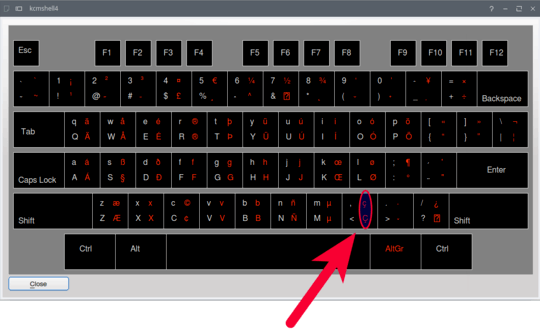
1Can't test specifically for US keyboard, but for me on International Eng simply alt/c gives ç - no dead key required – Tetsujin – 2016-05-12T09:20:19.163
@Tetsujin - do you have the other diacritics in that layout, all the other French letters? Take a look at my other question please: http://superuser.com/q/1075998/162573
– None – 2016-05-12T09:23:05.560@Tetsujin - I'm afraid this is OS and application specific. I will update the question and give all details (about Linux). In Windows with MSOffice 2013 things are different. – None – 2016-05-12T09:30:26.363
That was the conclusion I was coming to too - your dead keys are totally different to mine. Mine are e,u,i,n and
for ´ ¨ ^and ~ – Tetsujin – 2016-05-12T09:31:16.213@Tetsujin - this is because of the different keyboard layouts. – None – 2016-05-12T09:32:42.390
Potentially , and c might work. – Aganju – 2016-05-12T10:25:11.130
@Aganju -
,is not a dead key in US-International with dead keys – None – 2016-05-12T11:09:24.853@Aganju - I want to give you credit for your comments that made me look deeper into this matter, and finally found it. I'll post as answer what I found. – None – 2016-05-12T14:25:56.820