0
The below is an (adapted) quotation from Raymond.cc:
The Windows Performance Toolkit also has a command to analyze the Windows boot process and make changes so the computer boots as fast as possible. (...) The command is:
xbootmgr.exe -trace boot -prepSystem -verboseReadyBootThe computer will restart six times during the process after which your boot times should be noticeably faster.
Assuming my Windows account is password-protected, should I log in on every reboot, or just leave the computer alone until it's done?
The computer is running Windows 10, but I guess this is not relevant.
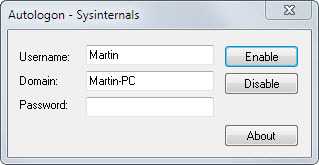
Thanks. As reference for everyone, the Sysinternals tool is simply a wrapper for the built-in Auto Logon feature of Windows itself, described here.
– Marc.2377 – 2016-05-03T03:47:58.523