9
2
For some reason the jumplist showing recent documents on my pc has gone. The link is still pinned to the taskbar but the list shows no documents.
How can I get the jumplist to show recent documents?
9
2
For some reason the jumplist showing recent documents on my pc has gone. The link is still pinned to the taskbar but the list shows no documents.
How can I get the jumplist to show recent documents?
9
Edit: The recently used list can become too large, or corrupted. Go to the folder at:
%APPDATA%\Microsoft\Windows\Recent\AutomaticDestinations
and delete any suspiciously large files. For example, I deleted a 175kB file, and now Firefox lists recently opened web pages in its jump list.
Right click on the taskbar. In Start Menu > Privacy make sure that Store and display recently opened items in the Start menu and the taskbar is checked:
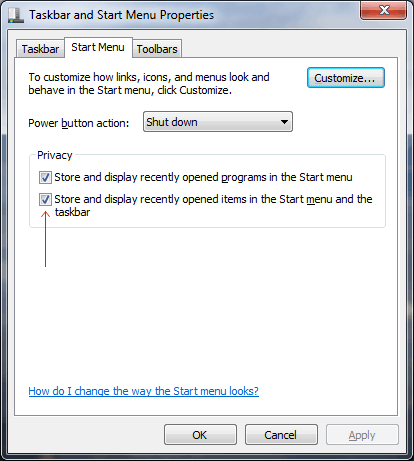
Yeah, they are already checked. Excel, IE etc are all showing their jumplists correctly. – Steve McCall – 2010-02-09T11:22:53.890
Thanks, the deleting of the large file worked fine! I had one that was nearly 3MB! – Steve McCall – 2010-02-09T14:30:27.720
1Thx a lot, works also when Windows Explorer is missing its Jump List – Gamlor – 2010-06-03T06:27:35.007