74
13
I was reading this Tom's Hardware article on testing SSDs and came across the following claim:
With SSDs, performance varies by capacity point. Smaller drives tend to be slower than larger ones, even in the same family.
However, the article doesn't backup this claim or explain why.
It doesn't seem intuitive to me that smaller drives would be slower. I would think it would be the other way around since a larger drive has a wider "area" to access via the same bandwidth.
So is it true that smaller (capacity) SSDs are slower? And if so, why?
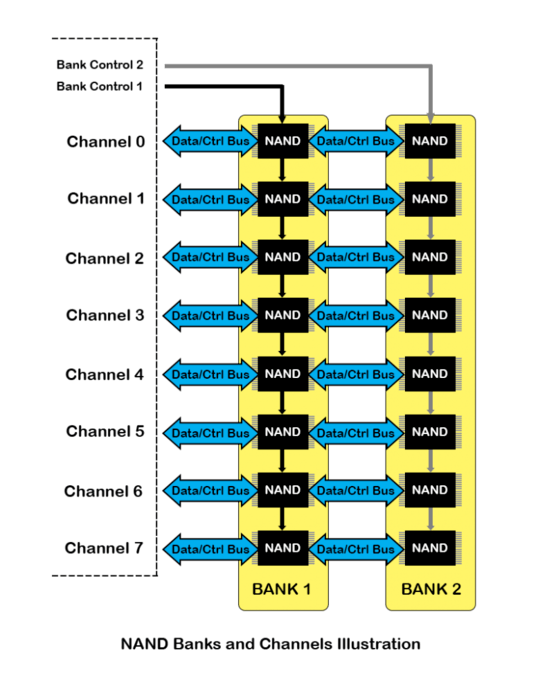
9'Smaller' might just be 'older design' – Aganju – 2016-04-02T16:44:37.877
7By "small", do you mean in physical size or in capacity? – JesseTG – 2016-04-03T04:04:57.110
1@JesseTG Capacity. I'll make that clearer. – PGmath – 2016-04-03T04:05:23.683
2The crux of the issue is that you're reasoning about throughput using a latency argument. – user541686 – 2016-04-03T08:37:38.543