3
4
Although it may seem to be duplicate to this question, the fact is, that Microsoft recently announced that bash will be running directly from windows
Obviously I am preferring that solution before installig cygwin.
The problem is, that blog post kinda states that it is already possible, yet I could not find a way to enable this in my windows installation.
What should I do in order to run bash directly as stated in linked microsoft blog post?
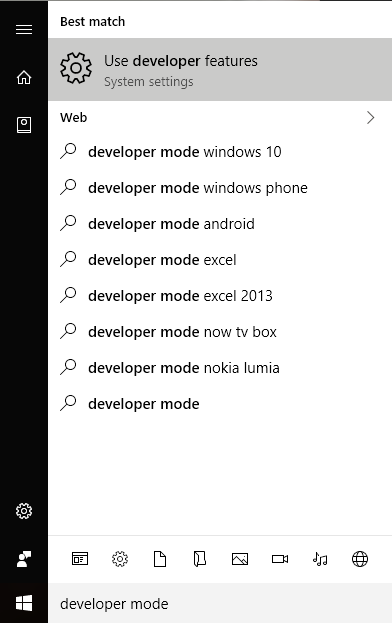
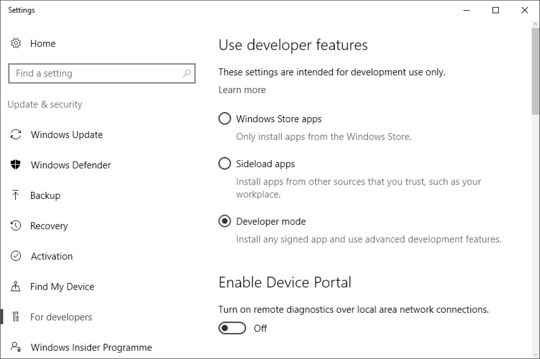
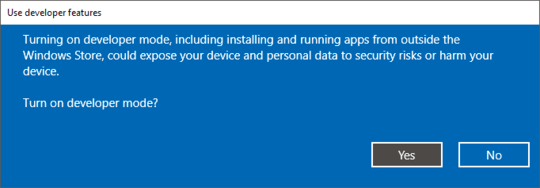
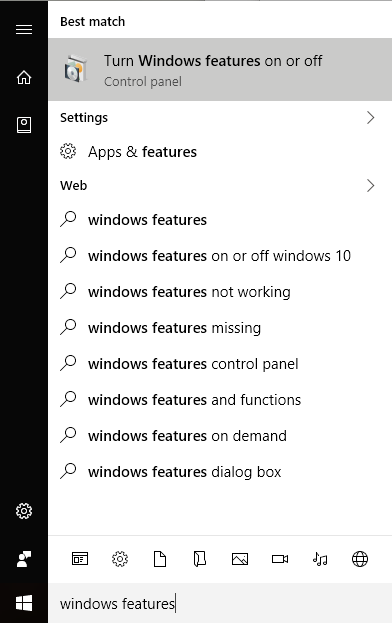
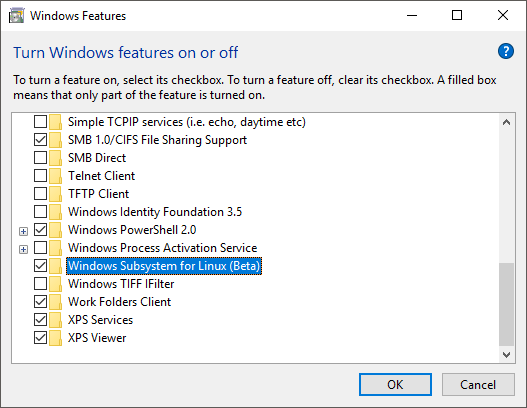
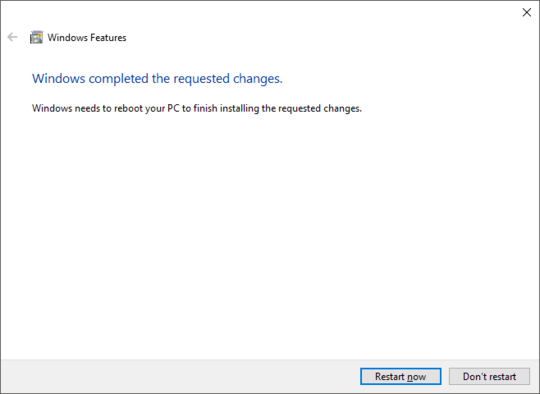
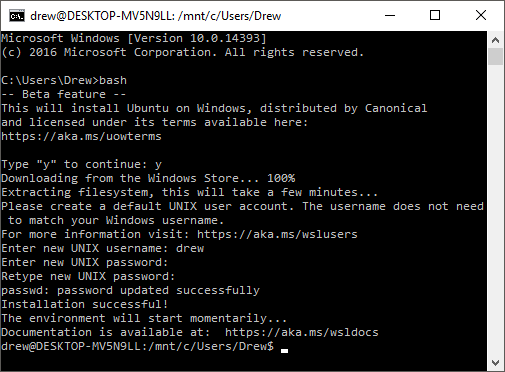
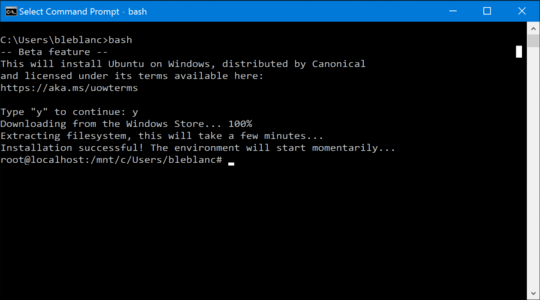
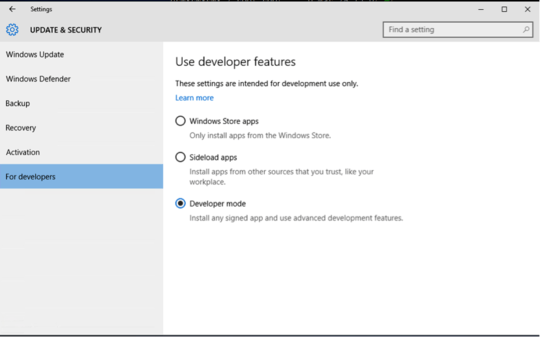
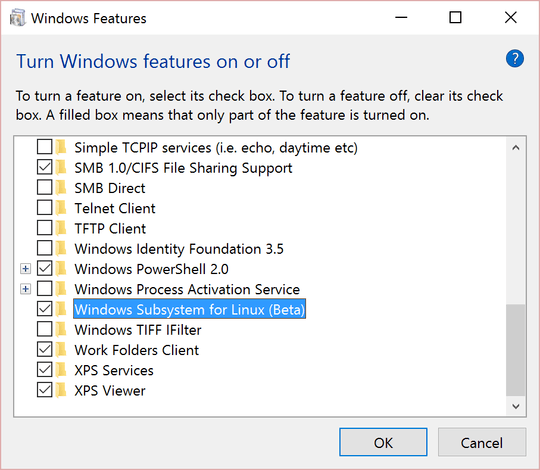
2There are 3rd party bashes available now that you can install. The Windows update that contains the sanctioned by Microsoft bash hasn't been released yet. – Tyson – 2016-03-31T17:58:29.270
@Tyson reading the blog post made me believe that it already is available, so I wated to try it before installing cygwin or going dualboot – Pavel Janicek – 2016-03-31T18:01:30.867
From you link... "....which will first become available in Windows 10 “Insiders” builds after the Build conference..." – Tyson – 2016-03-31T18:07:09.180
the blog seems to indicate on a supported version. just runnimg the command would autoinstall it. Give it a shot – Journeyman Geek – 2016-03-31T18:51:34.403
That's not really running "directly from windows," the article title is even "*Run Bash on Ubuntu on Windows*". It sounds a lot like it could be a command line only VM. Anyone know for sure? For now, to run it "directly" you could just run full Ubuntu in a full VM – Xen2050 – 2016-04-01T11:08:53.347