2
2
Is there a way to timeout a user account, as in after 15 minutes of inactivity lock the workstation or log the user out? This would need to be placed on a Windows 7 Home x64 system.
2
2
Is there a way to timeout a user account, as in after 15 minutes of inactivity lock the workstation or log the user out? This would need to be placed on a Windows 7 Home x64 system.
5
Another option is to use a scheduled task that will only start after the computer has been idle for 15 minutes:
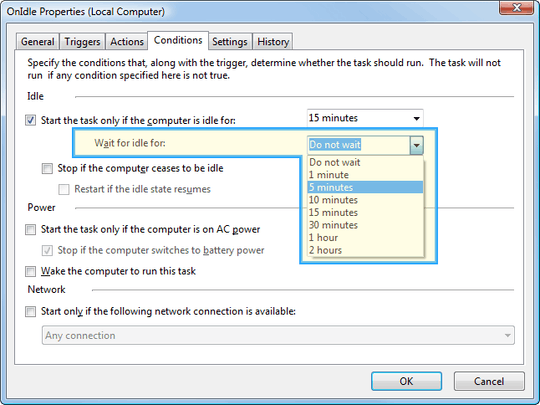
The action can be something as simple as running a batch file that contains shutdown -l which will log off the user.
5
If you only want to lock the account just configure a screen saver with a 15 minute time out and check the "On resume, display logon screen" box. The user will have to type in a password after 15 minutes of inactivity.
This is what I was looking for, thanks for the tip! – Urda – 2010-02-05T14:18:03.300