4
Example File Sizes from "Programs and Features":
Windows is reporting vastly incorrect file sizes. In the example given, Python 3.4.1 is listed as taking 30 GB of space. This isn't the only program on this machine that should be very small (under 100 MB) and is listed as at least 30 GB.
Could this indicate something else on my computer disguising itself as such a program that MalwareBytes and my anti-virus do not pick up (or have taken care of but have not cleaned up after)?
There is no slowness or indication of any problem related to Malware or any such thing. I originally attributed this as a quirk of Windows 10, as it hadn't been noticed before then. It hasn't changed throughout Windows 10 updates, so I'm considering otherwise.
If it is something bad or the remnants of such thing, is there any way to determine where that data is that Windows is looking at so it can be removed? If not, is this a common issue that has a solution so that Windows reports the correct sizes?
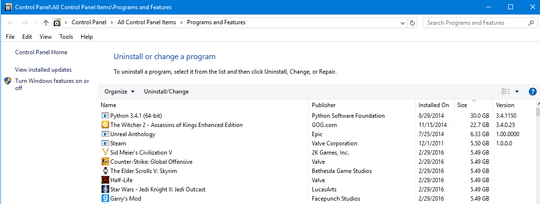
Traditionally Rootkits sit under the API in the kernel, and routinely present fake information to the API in order to hide traces of the malware's resources and activities. That said, I would hardly call this smoking-gun evidence. I'd perform checks with
chkdskandsfc, and a full malware scan with a decent AV platform. – Frank Thomas – 2016-03-07T20:52:17.883Someone else has this problem: Wrong installation date and size in Programs and Features
– DavidPostill – 2016-03-07T20:55:37.603What you describe isn't new. The size reported on this screen shouldn't be trusted, but it is not an indication of malware. – Ramhound – 2016-03-07T22:25:54.957