0
0
I've been having trouble with Windows Update for at least 2 weeks.
Every time I go to "Check for updates", I see the usual stuff:
For a few seconds, then the following screen appears for just a second:
Then back to Checking for updates. After a little while, I see Preparing to install updates again. It does this 4 times in a row every time I check for updates.
It just seems to endlessly try to install this package, and silently fail.
Since it started seeing this weirdness a couple weeks ago, I think I have not received a single Windows update, it seems to be stuck on this package.
How can I fix this?
Edit
As suggested in this page, I located the program, clicked Repair, and it did fix the Windows Update stuck on this package.
But now it's stuck on another one:
Same, it flickers several times, and never installs it. I tried to locate the only device that matched this name (my Monitor Webcam), uninstall the driver, and reboot. But it did not help.
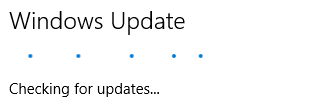
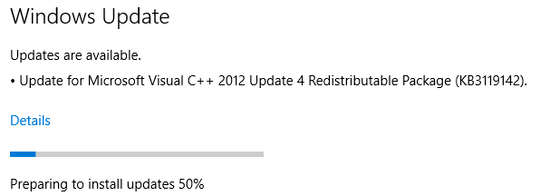
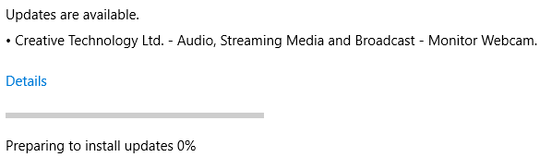
Manually install KB3119142 – Ramhound – 2016-02-22T21:23:44.350
Try to Repair or reinstall Windows Update. If this doesn't help, do sfc /scannow. Please report on the results.
– harrymc – 2016-03-01T07:40:46.210@harrymc I followed the steps on your link: I do have enough free disk space, my date & time are correct, the file system check is OK, and I tried restarting the computer numerous times. I did try the Windows Update troubleshooting tool. It always ends up with "Windows Update components must be repaired: Fixed", but the problem remains. The Dism tool completed successfully, but the problem still remains. The other suggestions do not apply to me (either because they are for other versions of Windows, or because I do not have the error code mentioned). I will try
sfcnow. – Benjamin – 2016-03-01T09:03:39.687sfc /scannowcompleted with: "Windows Resource Protection did not find any integrity violations". None of the suggestions helped unfortunately :( – Benjamin – 2016-03-01T09:14:18.483Have you upgraded to Windows 10 or is it a clean install? In any case, when Windows gets corrupted in a subtle way, one solution is to do a Repair Install of Windows 10 with an In-place Upgrade which does not affect the installed applications (but ensure you have good backups), using a recently downloaded Windows 10 ISO.
– harrymc – 2016-03-01T09:43:20.623It's an upgrade to Windows 10. I will try the in-place upgrade now. – Benjamin – 2016-03-01T09:45:50.503
If the problem persists, see also this article.
– harrymc – 2016-03-01T12:56:11.647The in-place upgrade finally fixed it. Can you please add an answer so that I can accept it? – Benjamin – 2016-03-01T14:42:08.940
Done as requested. – harrymc – 2016-03-01T21:25:55.697