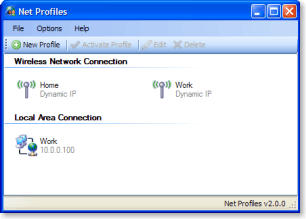1
Sometimes I need to use preferred and alternate DNS server addresses, and sometimes I need Windows to obtain it automatically. The common approach to switch between those addresses is:
- Right click on
Local Area Connectionicon on the taskbar notification area - Select
Status - Click on
Properties - Select
Internet Protocol (TCP/IP)and selectProperties - Switch between
Obtain DNS server address automaticallyandUse the following DNS server addresses.
Since I am switching them frequently, I need a faster and easier way to do this. Any recommendations?