2
I was trying to make a backup onto a 8 TB Seagate SATA disk, so I placed the disk into a USB 3 adapter QP0020 by LogiLink and initialized the disk to be a GPT disk, using the whole capacity in one partition. I formatted the disk as NTFS. So far, everything was fine. I haven't started the backup process yet, since it was already late.
For whatever reason, I then placed the disk into a USB 3 adapter FD2002 by inateck and I expected to get a drive letter. However, no drive letter was assigned, so I looked up the Computer Management from control panel to see what it says. I was astonished to see that the disk was reported as "not initialized".
The screenshot shows the difference:
Now, I have an identical disk and I tried the same, but in the opposite order (inateck first, then LogiLink) and the result is the same (the disk can only be read with the original USB adapter).
Is this behavior expected and I can read the disk only in the correct USB adapter? What could be the reason and how to correct this problem? How to figure out which USB adapter behaves correctly and which one not?
Additional info
System: Windows 7 SP1 x64
Disk: Seagate 8 TB ST8000AS0002
USB 3 adapter 1: LogiLink QP0020
USB 3 adapter 2: inateck FD2002
Info from disk working in inateck adapter:
I:>fsutil fsinfo ntfsinfo i:
NTFS Volume Serial Number : 0xc050007050006f88
Version : 3.1
Number Sectors : 0x00000003a37d1fff
Total Clusters : 0x00000000746fa3ff
Free Clusters : 0x00000000746e64e4
Total Reserved : 0x0000000000002780
Bytes Per Sector : 512
Bytes Per Physical Sector : 4096
Bytes Per Cluster : 4096
Bytes Per FileRecord Segment : 1024
Clusters Per FileRecord Segment : 0
Mft Valid Data Length : 0x0000000000040000
Mft Start Lcn : 0x00000000000c0000
Mft2 Start Lcn : 0x0000000000000002
Mft Zone Start : 0x00000000000c0040
Mft Zone End : 0x00000000000cc840
RM Identifier: F81B5903-C5F1-11E5-BEA2-B8AEED78FC51
It is possible to initialize the disk after changing the adapter.
Info from disk working in LogiLink adapter:
J:\>fsutil fsinfo ntfsinfo j:
NTFS Volume Serial Number : 0xf81685e71685a76a
Version : 3.1
Number Sectors : 0x00000000746fa3ff
Total Clusters : 0x00000000746fa3ff
Free Clusters : 0x00000000746e64a6
Total Reserved : 0x0000000000000000
Bytes Per Sector : 4096
Bytes Per Physical Sector : <Not Supported>
Bytes Per Cluster : 4096
Bytes Per FileRecord Segment : 4096
Clusters Per FileRecord Segment : 1
Mft Valid Data Length : 0x0000000000100000
Mft Start Lcn : 0x00000000000c0000
Mft2 Start Lcn : 0x0000000000000002
Mft Zone Start : 0x00000000000c0000
Mft Zone End : 0x00000000000cc820
RM Identifier: 92E5A9D7-D24C-11E5-AF57-005056C00008
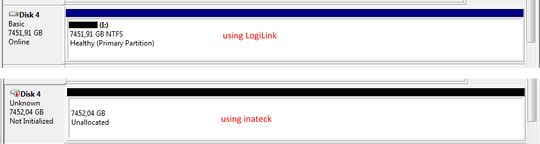
What is the output of
fsutil fsinfo sectorinfo i:when it's working? – Ben N – 2016-02-13T21:31:42.450Apparently the inateck adapter failed to read the drive? Can you initialize the drive with it? – Tom Yan – 2016-02-13T21:45:04.027
Unless the LogiLink adapter does encryption automatically (not necessarily with a password), I don't see how this is expected. – Tom Yan – 2016-02-13T21:47:05.137
Unless I'm missing something, you didn't post the info when connected to either adapter. Please provide both. – Daniel B – 2016-02-13T21:49:18.830
@TomYan: I believe I could initialize the disk in the other adapter. I'm not sure I should try that right now, because the backup on one of the disks is in progress and I only have the other available. It might invalidate the information I posted for BenN – Thomas Weller – 2016-02-13T21:51:10.477
@DanielB I don't think
fsutilcan tell things about volumes that don't have drive letters. (Though it would be useful.) To OP: It's OK, you can re-initialize it, it would help. – Ben N – 2016-02-13T21:51:37.413@DanielB: what do you refer to by "the info"? I cannot post
fsutildata for the other adapter, since I'll not get a drive letter. And unfortunately the backup is in progress for the other disk. – Thomas Weller – 2016-02-13T21:53:18.183@Thomas Weller, honestly I don't think the
fsutiloutput matters at all. "Not initialized" means not even the GPT is found. – Tom Yan – 2016-02-13T21:55:52.337That might be because one of the adapters emulates 4Kn sectors. You need another utility then. – Daniel B – 2016-02-13T21:57:52.813
@TomYan: yes, it's possible to initialize the disk again in the other adapter. I initialized, formatted and added the output of fsutil – Thomas Weller – 2016-02-13T22:01:29.077
No, it's exactly like I said. I'll write an answer tomorrow, I'm currently away from proper computers. :) – Daniel B – 2016-02-13T22:06:40.437