Whatever I tried, (editing the registry, winaero tweaker), I couldn't get the classic alt-tab to work on Win10 2016 LTSB. The solution in the end was to simulate the Right-Alt Tap when pressing Left-Alt using the following AutoIT script. This works for me but may break certain keyboard shortcut combinations that involve both Left Ctrl and Left Alt...
#NoTrayIcon
#Region ;**** Directives created by AutoIt3Wrapper_GUI ****
#AutoIt3Wrapper_Run_Au3Stripper=y
#EndRegion ;**** Directives created by AutoIt3Wrapper_GUI ****
#include <WinAPISys.au3>
#include <WinAPI.au3>
#include <Misc.au3>
If _Singleton ( "My_Alt_Tabber", 1 ) = 0 Then
MsgBox ( 0, "", "Alt tabber is already running!" )
Exit
EndIf
Dim $LALT = 0xA4
Dim $RALT = 0xA5
Dim $TAB = 0x09
Dim $CTRL = 0x11
Dim $hDLL = DLLOpen ( "user32.dll" )
While True
If _IsPressed ( "12", $hDLL ) Then
_KeyDown ($RALT)
_KeyUp ($RALT)
_KeyUp ($CTRL) ; RALT Is actually Ctrl-Alt so must release Ctrl!
While _IsPressed ( "12", $hDLL )
;
WEnd
EndIf
WEnd
Func _KeyDown ( $KEY )
_WinAPI_Keybd_Event ( $KEY, $KEYEVENTF_EXTENDEDKEY)
EndFunc
Func _KeyUp ( $KEY )
_WinAPI_Keybd_Event ( $KEY, $KEYEVENTF_KEYUP)
EndFunc
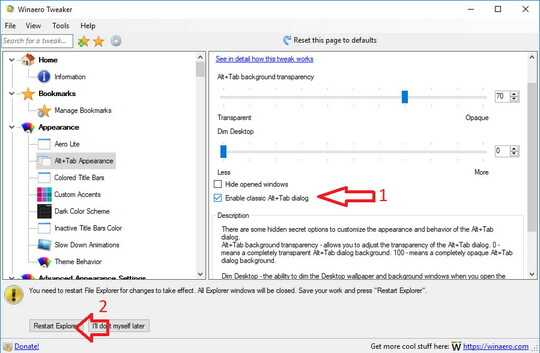
If you hold ALT then press ALT GR (right ALT) and then press TAB does it opens the classic one or still activates the menu? – axys93 – 2016-01-14T22:50:58.720
@axys93 I set X-Mouse Button Control and HydraMouse (ClickyMouse doesn't work well or intuitively for me) and set the right-Alt key instead of he left Alt key though unfortunately it didn't help; good idea to check though. – John – 2016-01-18T14:47:20.553
I have the same issue with Windows 7 and Firefox. – C-Otto – 2017-08-09T12:10:33.543
@C-Otto Use X-Mouse Button Control for Windows 7, set a "Simulated Keys" for your button and then use
{ALT}{TAB}. – John – 2017-12-18T11:14:58.240I don't know what that means. I'm looking for a solution in a corporate environment with a cheap two button mouse plus wheel. – C-Otto – 2017-12-18T11:19:04.173