2
1
I accidentally quit Chrome; I'd like to be sure that I can get back all the tabs that were open. (I'm typing this from Safari). I've read that it should be possible to get them back via Recent Tabs, but I'd like to find the Current Session/Current Tabs files and back them up elsewhere, before trying to reopen Chrome, just in case.
The official website says the path for OSX is
~/Library/Application Support/Google/Chrome/Default
but I don't have a Default folder in any Library/Application Support/Google/Chrome path I can find:
Top Level Library:
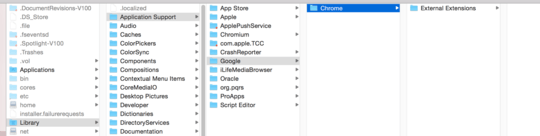
myUsername Library:
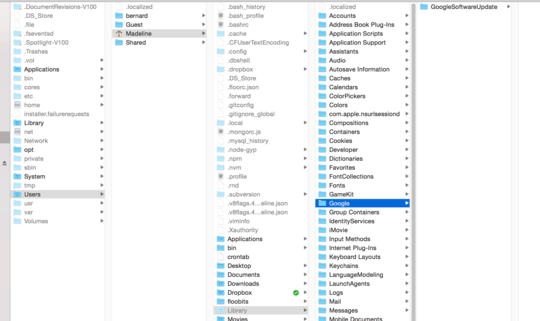
I'm using OSX Yosemite 10.10.4 and the latest Chrome. Where else should I look for Chrome User Data?
This other questioner has a different issue than me: Can't find the Google Chrome User Data Directory in Mac OSX Lion
1Your second picture for the user Library is looking in the wrong folder. Go into
Application SupportbeforeGoogle. – NetherLinks – 9 years ago@NetherLinks that is the answer! Thank you! – Mad Bernard – 9 years ago