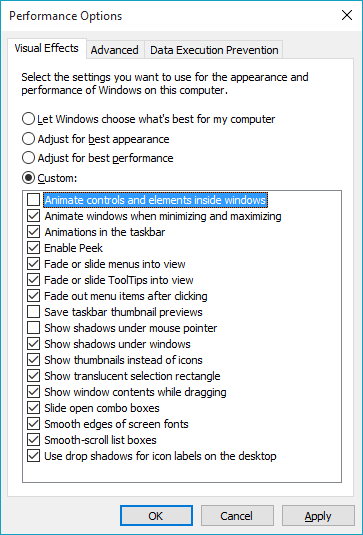How do I turn off insertion point animation in Microsoft Office 2016?
Answers
1
From the question How to disable keyboard shortcut animation in Office 2013? I found a setting which you can set to turn off various animations in all applications, including the insertion point animation.