In recent laptops both SSDs and HDDs are usually connected to the motherboard via a SATA port on the motherboard and both SSDs and HDDs follow the SATA specification. Newer models of faster SSDs may be connected to an M.2 socket which is mounted directly on the motherboard via either a SATA or a PCI-e connector depending on the model of the SSD.
SATA hard drives are not interchangeable with the parallel ATA (PATA) interface which has been superseded by the serial ATA (SATA) interface which was introduced in 2003.
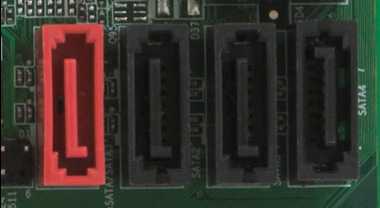
3 SATA ports and 1 external SATA (eSATA) port
From Difference between SATA I, SATA II and SATA III:
SATA I (revision 1.x) interface, formally known as SATA 1.5Gb/s, is the first generation SATA interface running at 1.5 Gb/s. The bandwidth throughput, which is supported by the interface, is up to 150MB/s.
SATA II (revision 2.x) interface, formally known as SATA 3Gb/s, is a second generation SATA interface running at 3.0 Gb/s. The bandwidth throughput, which is supported by the interface, is up to 300MB/s.
SATA III (revision 3.x) interface, formally known as SATA 6Gb/s, is a third generation SATA interface running at 6.0Gb/s. The bandwidth throughput, which is supported by the interface, is up to 600MB/s. This interface is backwards compatible with SATA 3 Gb/s interface.
SATA II specifications provide backward compatibility to function on SATA I ports. SATA III specifications provide backward compatibility to function on SATA I and SATA II ports. However, the maximum speed of the drive will be slower due to the lower speed limitations of the port.
SATA Express interface runs at 10.0Gb/s. The bandwidth throughput, which is supported by the interface, is up to 1000MB/s. This interface is backwards compatible with SATA interface.
mSATA SSDs follow the SATA specification, offering a maximum performance of 6.0Gb/s and look much like mini PCI Express devices, but the two connectors are not inter-compatible.
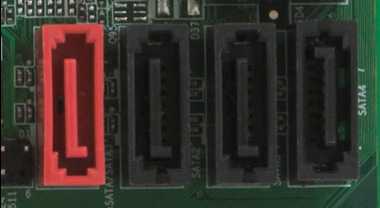
Is PATA the one that used the IDE ribbon cables (and a miniature version of them for laptops)? – IQAndreas – 2015-12-01T22:19:33.190
Yes, parallel ATA (PATA) is the one that used the IDE ribbon cables. – karel – 2015-12-01T23:45:15.557
Very detailed information, but you missed the point. The user was asking about the physical size, not the bandwidth, nor standards that come along with it. It is very likely that both drives were to use SATA, rather than SCSI or IDE. – Rulon Rock – 2020-01-24T07:01:18.437