4
I have trouble to schedule a task I wrote.
Basically I created a .bat file which executes an R script (script.R). When I double click the .bar file, it gets executed. I can see a result file and also some kind of log file in script.Rout.
When I try to run everything in the scheduler I have problem to get it to run. When I click on Run to run my task, the task produces several entries in the History tab which shows my task starts, and also ends in the same second. So basically nothing gets executed.
Where can I check what problem occurs? My script writes some output which is located within this .Rout file but this is not created with the task scheduler.
I already added my user to the policy settings to schedule task and also by editing the task, windows does not complain, I think this is not the issue.
Would love to get some help to find the problem.
EDIT:
I realised now, my task is running as long I do not select Execute task whether user is logged in or not. If I switch to this setting, my script does not get executed. Is there maybe some security issue?
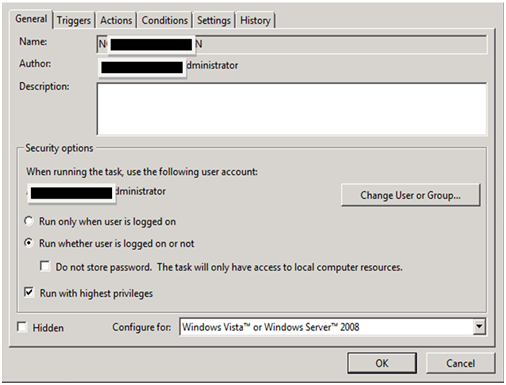
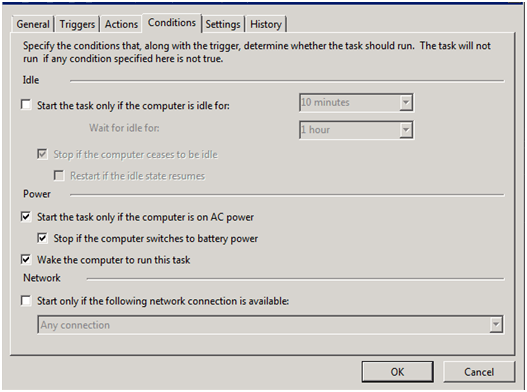
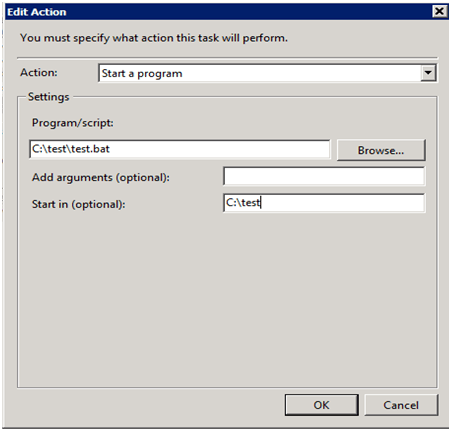
Thanks for this very quick help. I basically checked all your suggestions, only the
Run with highest privilegesis not possible to set, even as administrator. It always complains my permission is not high enough. Actually this is a domain computer and I have a local Administrator which should be sufficient enough I thought. The policies where checked, only theStart inoption produces and error on starting the script. But again, I don't find log files on the exact error. TheHistoryjust says Event 103 or 203. Run and Launch Failure. – drmariod – 2015-11-25T09:52:26.837I guess I found the problem. My script accesses a network drive which is not (or is not easy to) mounted when I am logged out. That might be the reason why the logged in user can execute the task. Since I am not able to mount the files in my script, I guess this is how it is. But thanks for your help! On a lokal system you answer helped. – drmariod – 2015-11-25T14:24:39.323