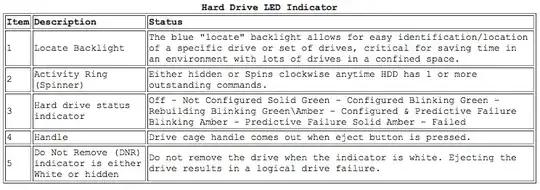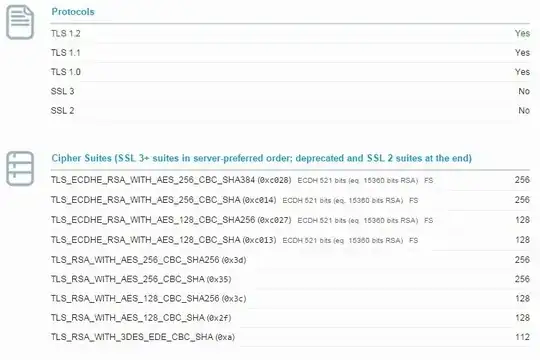I bought a HP ProLiant DL180 Gen9 server in 12LFF drives configuration. Now I'd like to put two additional 2.5" SATA drives inside the case to serve as system drives.
As there isn't a default spot for that inside the case, I thought on using this. It fits nicely as you can see on the image
Also, I've ordered another riser cards, so I can fit both of these brackets.
Now, as this is a 12LFF configuration, it comes with P840 controller (in the lower-right corner).
It also has embedded B140i controller on the system board (below the P840). I bought the cable to connect SATA disks to a Mini-SAS port on the B140i.
Remaining part is to somehow power these additional drives.
Some DL180 models can be stuffed with an optical drive (though this on cannot, but the system boards are/should be the same). Documentation shows that the optical drive power and the hard drives power come out from the same port (go back 3-4 pages). The port and the connector are here.
Those 5 unused pins made me think they are "reserved" for that optical drive.
The real question is: can someone help me to figure out the pin-out of the remaining pins? A friend of mine and I have disassembled the whole casing, took the system board out in hope of finding the power lines on the bottom side of the board, but it looks like they are in some middle layer. The last resort is to find pin-out by using a voltmeter, but I don't know if I could make something let out the blue smoke :)
Advices? Hints?
Thanks in advance,
Ognjen