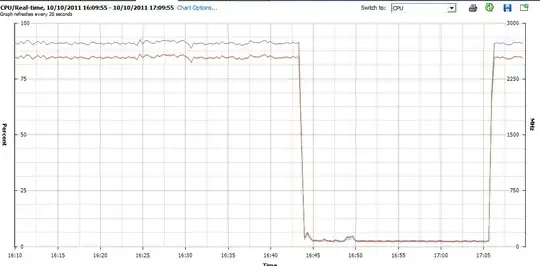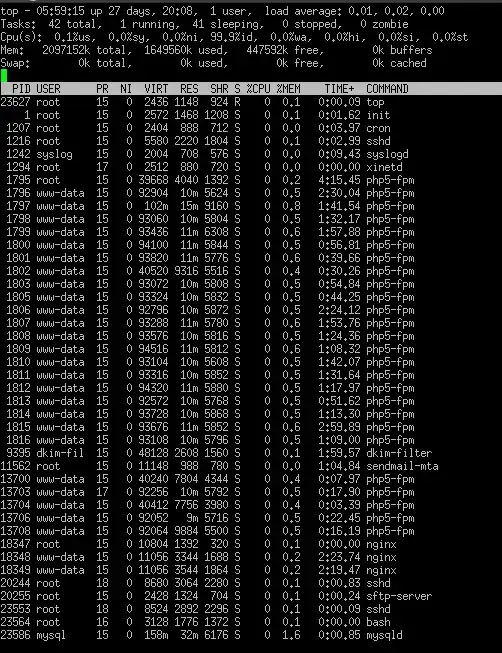We just recently purchased a dedicated server with public ip addresses. I have a certified ssl certificate for a domain, I'll use example.com for the example. This domain has a dedicated ip. When I try to I try to publish a website using:
https://example.com:8172/msdeploy.axd
I am getting this message:
I setup the Management Service as such:
I cannot change the SSL certificate here to match the domain mydomain.com, it only gives me that one option WMSVC-SHA2. The ip on the domain matches the ip on Management Services. I can also go to the website and it shows the certificate is working.
How do I get Management Services to use the mydomain.com or even the certified certificate that we purchased so that it uses the right certificate?