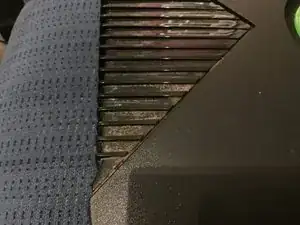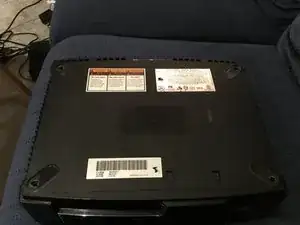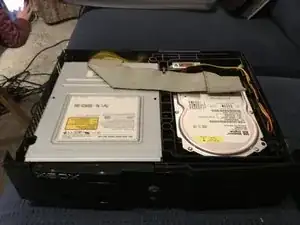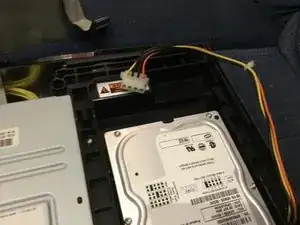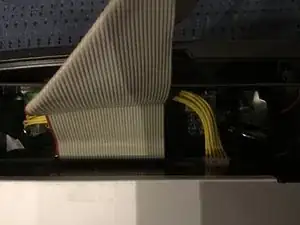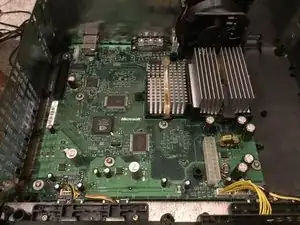Introduction
Tools
-
-
Now you need to remove 2 cords. The power cord can be tricky. Remove 1 screw using a T 10 screwdriver.
-
-
-
You should lift the hard drive. Remove 2 cords and remove 2 screws. After removing the disk drive, you’ve made it to the motherboard.
-
-
-
Now remove this cord and remove the 2 screws holding the power supply. Yup that’s the power supply.
-
-
-
Take out 2 remaining cords and 4 cords shown in this picture. Look at how many screws you need to remove (there's eleven, in case you're wondering).
-
One comment
that was easy thank you