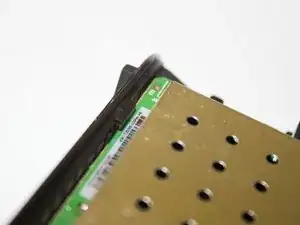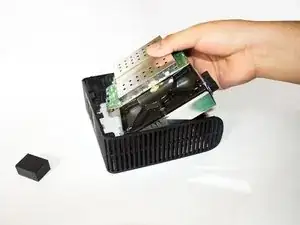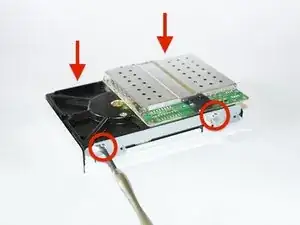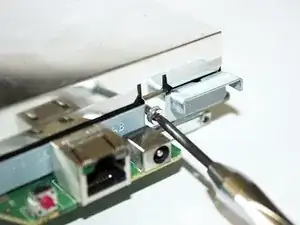Introduction
Tools
-
-
The 2TB MyBook Live is an interesting desktop NAS, as it packs not only a 2TB HDD but also Debian Lenny on some peculiar hardware:
-
A WD Caviar Green 2TB desktop hard drive with 64MB cache, using "IntelliPower" technology
-
256MB RAM
-
A PowerPC-based APM82181 CPU running at 800Mhz, single core, with built-in RAID acceleration
-
One multi-color LED in the front
-
Gigabit Ethernet
-
Debian Lenny for PowerPC
-
-
-
While the MyBook Live's book-shaped chassis is nice, the clips preventing it from opening are not.
-
There are four inner clips in the back, 2 on each side of the chassis.
-
Luckily, a Plastic Opening Tool can be used to separate the clips from the outer cover.
-
Simply insert the tool into the seams near the clip areas, and slowly pry the cover apart.
-
-
-
The cover slides off once the back clips are pried apart, which makes it easier to grab a hold of the cover.
-
The top and bottom rails of the cover snap off from the inner chassis as you push forward.
-
-
-
We remove the small plastic LED extension from the front of the unit.
-
It seems that the actual LED is on the CPU board, and WD used a small piece of plastic to bring the light over to the front of the unit.
-
-
-
Some rubber padding keeps the hard disk in place, but a little push allows us to separate the hardware from the inner chassis.
-
-
-
There is a large padding block on the corner of the chassis.
-
We simply pull on it to remove it, the adhesive is non-residual.
-
-
-
Next we remove the 4 metal tabs (and their bars) by unscrewing the fasteners that hold them.
-
There are 4 screws, two on each side of the hard disk area.
-
-
-
After removing the metal clips and bars, we can now remove the shield covering the Hard Disk.
-
10 comments
You do not break the rear 4 clips, simply insert an opening tool into the front (top side and bottom side) and slowly "walk it" open as you see being done in step #3.
Repeat, you do NOT need to break anything when you open up any device, if you think something is snapping, bending, or breaking, Stop and look for what you are missing with said repair.
as in this tear down, it should be completely silent, no popping of clips or rails.
Nick -
Thanks for that advise and it's been very simple with the 4 clips.
I find it unfortunate you didn't showed what kind of harddrive the WDMybookLive contains.
Maybe it’s a little bit too late now, but it is a WD Red NAS drive
Totally brilliant. Much easier to follow than the videos i watched on UnoWhat!