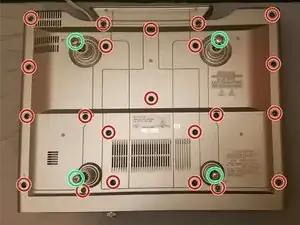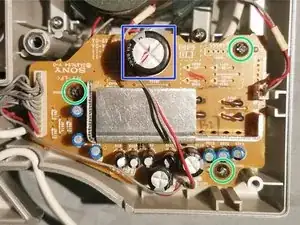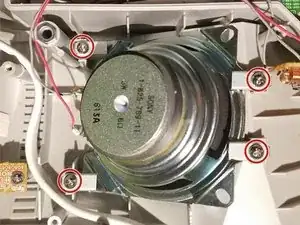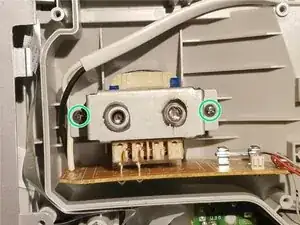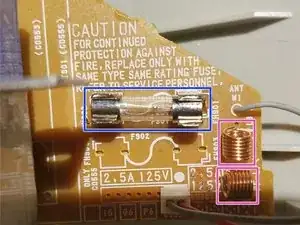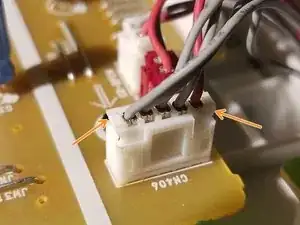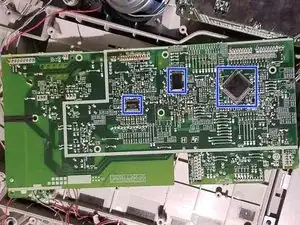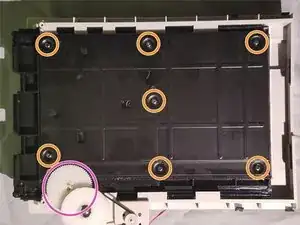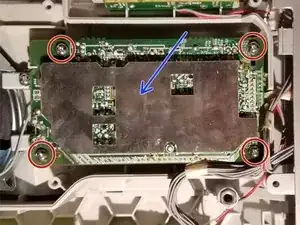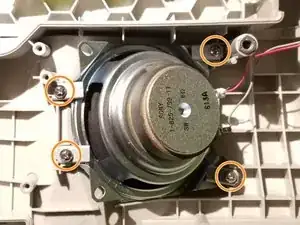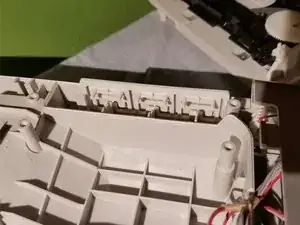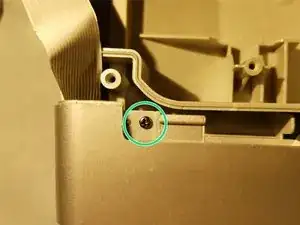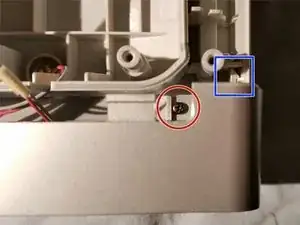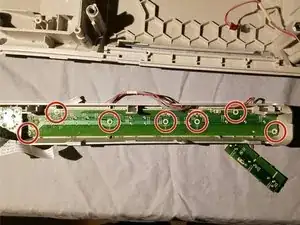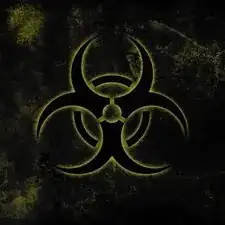Introduction
In this tear down, we will remove all major components involving screws and learn a little about some components. There are multiple stopping points if you become out of you comfort zone, namely the section tearing down the Disk Reader.
Tools
-
-
Unscrew the four mounting screws marked in GREEN, remove the respective PVC spacers from their places a well.
-
There are 22 SMALL SLIVER screws, all of the same length in each of the holes marked in RED. Remove each of these.
-
Lift the cover up until you experience resistance, then, with BOTH hands, gently wiggle the cover back until it is free.
-
-
-
This is essentially what the inside should look like when you first remove the top cover.
-
Remove these 3 SMALL SILVER screws marked in GREEN. Once they are out, move the circuit board as much as possible to the side.
-
The Component marked in DARK BLUE is a rather LARGE capacitor. There are many others throughout this device as well.
-
Once the circuit board is out of the way, remove these 4 SMALL SILVER screws marked in RED and the respective metal braces under them from the 3W, 6Ω (Ohms) SONY speaker
-
-
-
Remove the 2 SMALL SILVER screws marked in GREEN. Once they are removed, set aside this Transformer-Circuit board.
-
The component marked in DARK BLUE is blowout fuse in case of a transformer overload.
-
The components marked in LAVENDER are Inductors
-
-
-
There are 7 SMALL BLACK screws marked in GREEN, Remove these.
-
There are 3 WHITE "RIBBON CABLES", marked i n RED and plugged into GREEN ports. Grab it the connection point and gently, but firmly pull up. It should disconnect smoothly and have blue plastic on the tip. This picture shows the Cables already removed.
-
There are 6 REMOVABLE wire bundle connection points, marked in ORANGE. 2 are RED, 4 are WHITE. Be VERY CAUTIOUS when disconnecting the wire bundles. DO NOT pull on the wires when trying to disconnect. Instead gently, but firmly pry the plastic connector glued to the wires, from the plastic connector secured to the board.
-
On the reverse side of the motherboard, there are 3 microprocessors marked in DARK BLUE.
-
-
-
Pull the disk slot out through the front end.
-
There are 2 VERY SMALL SILVER screws marked in GREEN. Remove them.
-
Using 1 or 2 hands, pull the silver end from the black part of the disk slot.
-
Once the silver part is off, push the disk slot back into the reader and slip the entire grey topped unit up and back out of the main body. Now flip the unit over to the black side and remove the 7 SMALL BLACK SCREWS marked in ORANGE
-
Now to remove the black plate, the gear marked in purple inhibits this, but pulling the slot outwards and wiggling/ GENTLY raising the gear a little will allow you the leverage to remove the plate.
-
There are 5 SMALL BLACK screws marked in YELLOW. Remove them.
-
-
-
Remove the 4 SMALL SILVER screws. Flip the circuit board over.
-
Before you flip, the arrow in DARK BLUE marks the protective plating, this suggests there are some particularly fragile components in this circuit board.
-
The component marked in GREEN is the tuner for the AM radio.
-
Now, move the circuit board out of the way and remove these 4 SMALL SILVER screws marked in Orange and the respective metal braces under them from the 3W, 6Ω (Ohms) SONY speaker
-
-
-
Lift up the green circuit board on the right side of the main body and set it to the side.
-
Now lift up the grey frame positioned directly behind the circuit board and set it to the side.
-
-
-
Remove the 1 SMALL BLACK screw marked in GREEN on the LEFT front side.
-
Remove the 1 SMALL BLACK screw marked in RED on the RIGHT front side.
-
Remove the 2 SMALL BLACK screws marked in ORANGE.
-
-
-
Remove the 7 VERY SMALL SILVER screws marked in RED.
-
Remove the 3 VERY SMALL SILVER screws marked in ORANGE.
-
LCD screen component: black part marked in GREEN; attached to main dial.
-
One comment
Can I wire exterior speakers into my under mount cabinet CD player ?? I can’t believe I haven’t found anything online about this