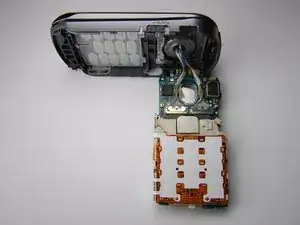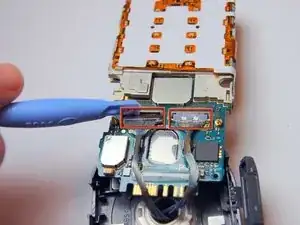Introduction
The Sony Ericsson s710a is a camera phone with all of the features expected of a phone in the mid '00's.
Tools
-
-
Remove the plastic piece near the base of the keypad.
-
Then remove the two 6mm screws beneath the plastic cover with a Phillips head screwdriver.
-
-
-
Use the plastic opening tool to pry off the back cover of the phone. This will require a bit of careful work.
-
-
-
Once you have removed the back cover, use the plastic opening tool to carefully pry out the circuit board.
-
-
-
Remove the LCD cable connectors coming from through the hinge hole with a flathead screwdriver.
-
Now the two parts of the phone are separated.
-
-
-
On the non-camera side of the phone, remove the four 3mm screws and two 2.3mm screws holding down the twist-structure.
-
When you lift this off, you will need to disconnect the cables from the other side using the same method as in Step 5.
-
-
-
Remove the plastic piece near the bottom of this side of the phone with the plastic opening tool. This will give you access to two additional screws.
-
Remove the four visible 6mm screws. Then remove the back cover.
-
-
-
In order to remove the LCD screen, use the plastic opening tool to pry the plastic piece from the LCD. Perform this step carefully to avoid scratching the glass screen.
-