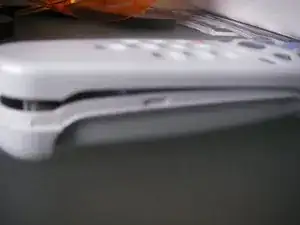Introduction
Teardown of the Sky TV Remote, note: not Sky+ or Sky HD.
Tools
-
-
Use a Philips head screwdriver to remove this screw
-
Use a spudger to unlock all the tabs around the sides, start at the bottom
-
Work your way all the way around the remote, this is flippin' tricky.
-
-
-
After all the tabs are off, the body should just fall away leaving the buttons, the circuit board, the case and the black infra-red bit at the end.
-
Ta-daa!
-
3 comments
On early models theres a second screw under the black infa red filter. If it doesnt come apart as above, ther black filter is held on by two tabs. On the battery compartment side, the black plastic nearest the battery, wedge a small screwdriver between the body and the pastic and the filter should slide away revealing a second screw!
tim -
How do I clean? Buttons not making electrical connection. New remots don't recognize my TV.
Also, is there a product that I can put on the connection buttons to improve contact?