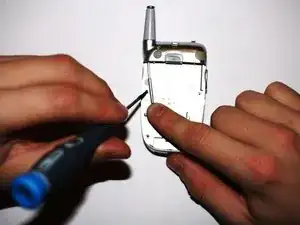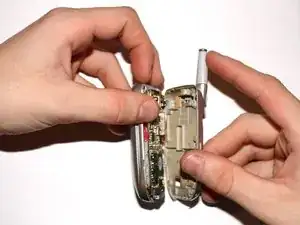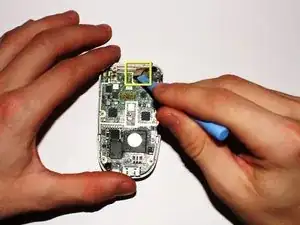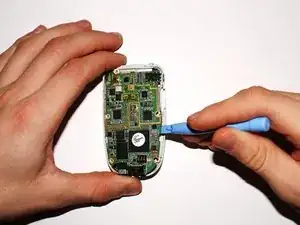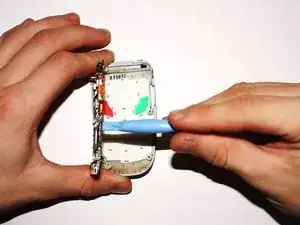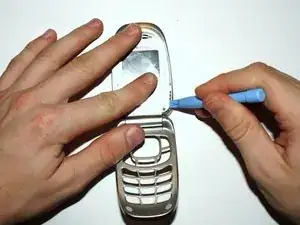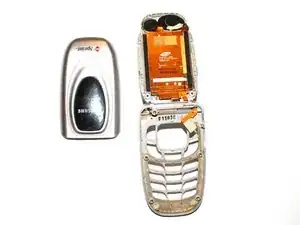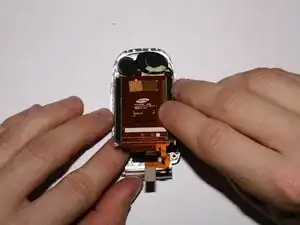Introduction
Samsung SPH-A660 cellular phone carried by Sprint. Comes with basic features: no camera, color screen, flip phone with extendable antenna.
Tools
-
-
Insert the plastic opening tool into the slot that runs along the side of the phone. Slowly pry open the phone by working your way around the edges.
-
There are tabs which hold the phone together and you may need force to pry the phone apart.
-
-
-
Carefully remove the highlited connector between the logic board and the screen by using either your fingers or plastic opening tool.
-
-
-
Remove the logic board from the phone by gently lifting up on the large green logic board with the plastic opening tool.
-
-
-
Remove the keypad from the body by grasping the white rubbery pad and lifting it off the phone.
-
-
-
Remove the two sticky covers by using a flat edge to pry off the stickers in order to gain access to the screws.
-
Slide the edge under the stickers and they should come off with relative ease.
-
-
-
Remove the two highlited screws from the phone below the screen in order to open the display area.
-
-
-
Pry the phone display open by inserting a plastic opening tool into the crack that runs along the side of the phone display under the screws.
-
Once you have the display cover wedged open, use your fingers to pry the whole cover off the phone.
-
-
-
Carefully wedge a plastic opening tool between the hinge on the body as shown in the highlited area in picture two. (be sure to insert the wedge into the right hinge when looking down onto the phone as in the picture).
-
Next slide the connector cable out of the slot on the back side of the phone and the screen will be disconnected from the key pad body.
-
-
-
Congratulations!!! You have successfully disassebled the Samsung SPH-A660
-
Outer Casing
-
Phone Top Cover
-
LCD Screen
-
Logic Board
-
Phone Back
-
Battery
-
Keypad
-
One comment
Where is the microphone located?
Glenn -