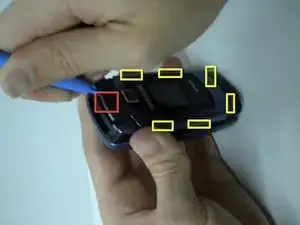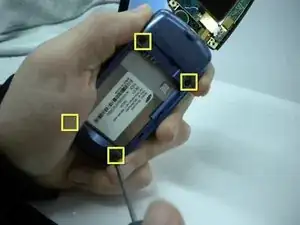Introduction
Removing the outer casing of the Samsung SCH-U340.
Tools
-
-
The U340's outer casing is held in place through a combination of screws and tabs. The screws are hidden under plastic plugs, which will need to be removed.
-
-
-
After these plugs are pulled out, remove the two screws located under them. These screws are very small, so be sure to keep them safe.
-
-
-
The only thing keeping the top part of the casing on now are seven tabs--one large tab (marked in red) and six smaller tabs (marked in yellow). To remove the casing, first start by removing the big tab.
-
-
-
Now remove the smaller tabs, doing the tabs marked in red last. After the tabs have been removed, carefully peel the outer cover off completely.
-
-
-
Removing the bottom cover is a much simpler task. After removing the four screws marked in the picture, simply peel the back cover off.
-